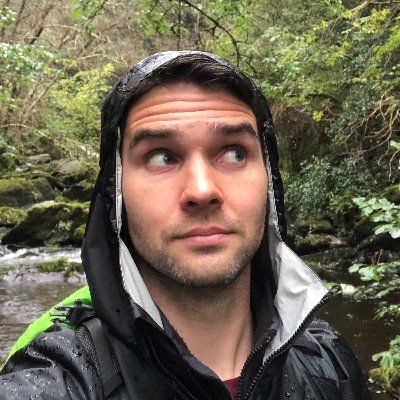Introduction
You can use the Apple Health integration to sync data from Apple Health to Conjure, in order to complete Habits and Objectives automatically. This includes:
- Workouts (Runs, Walks, Swimming, Weightlifting, etc)
- Meditation & Mindfulness Sessions
- Steps
- Body Weight
- Water Consumed
- Calories Consumed & Calories Burned
- Apple Watch Activity Rings
With this you can have things like:
- A "Exercise" habit that automatically completes when you exercise
- A "Meditation" habit that automatically completes when you meditate
- An objective to run more more than 100 kilometers/miles
- An objective to weigh a certain amount
As many apps and services integrate with Apple Health, this means you can use the following with Conjure:
- Strava
- Strong
- Calm
- Waking Up
- My Fitness Pal
- The Apple Watch
- and many more
Getting Started
On the Conjure iOS app, go to Settings and then tap Apple Health.
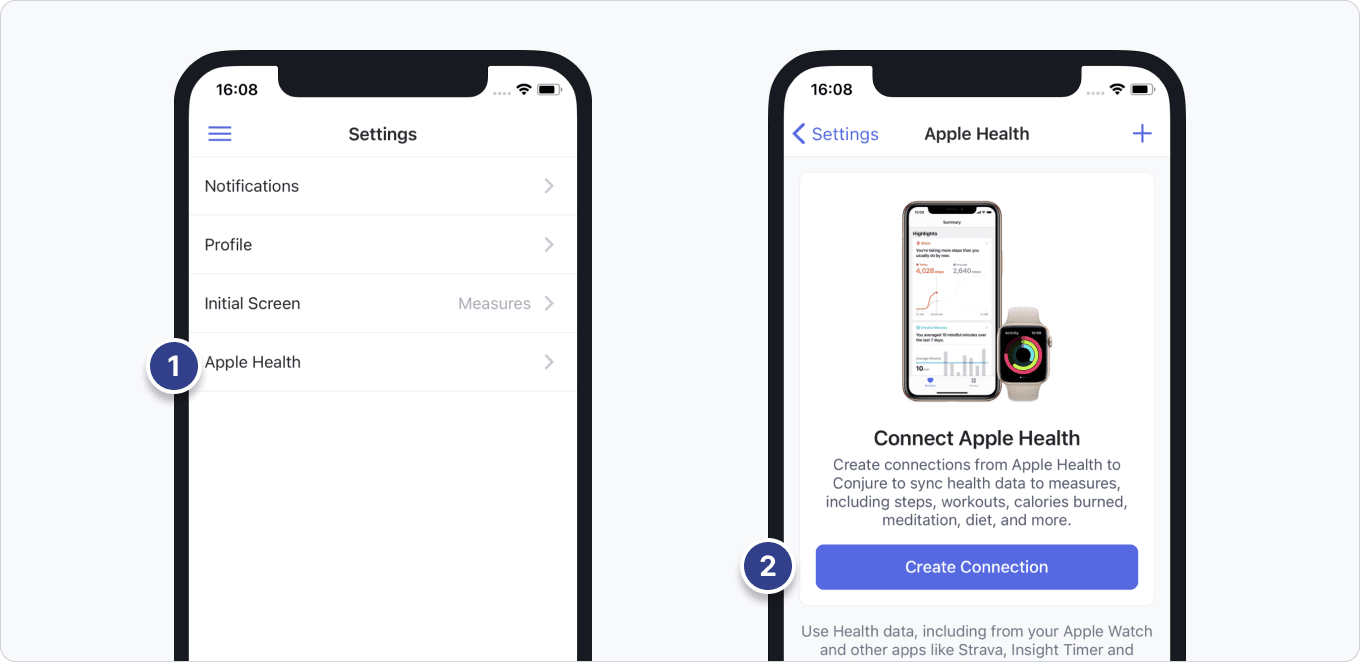
Here we can create connections between a data source in Apple Health (eg "Workouts") to a measure in Conjure (eg "Exercised").
Based on the Apple Health data source you select, you can connect it to different types of Measures.
For example, with "Workouts", you can connect it to:
- Timestamp measures so each measurement will be when you worked out
- Time Entry measures so each measurement will be when and how long you worked out
Alternatively, you could use "Workouts: Calories Burned" or "Workouts: Distance" for those respective values, for example if you wanted a habit based burning 200 cals per workout, or jogging 5km.
Use with Habits
To have a habit that automatically completes when you exercise:
- Create a Timestamp measure called "💪🏼 Exercised" (or whatever you want) on Conjure web or the app
- In the iOS app, go to Settings, then Apple Health and tap the + button
- Scroll through the list and select Workouts (allow access to read workouts data if prompted)
- From the measures list, select the "💪🏼 Exercised" timestamp measure
- Create the connection, selecting your desired unit system (Metric or Imperial)
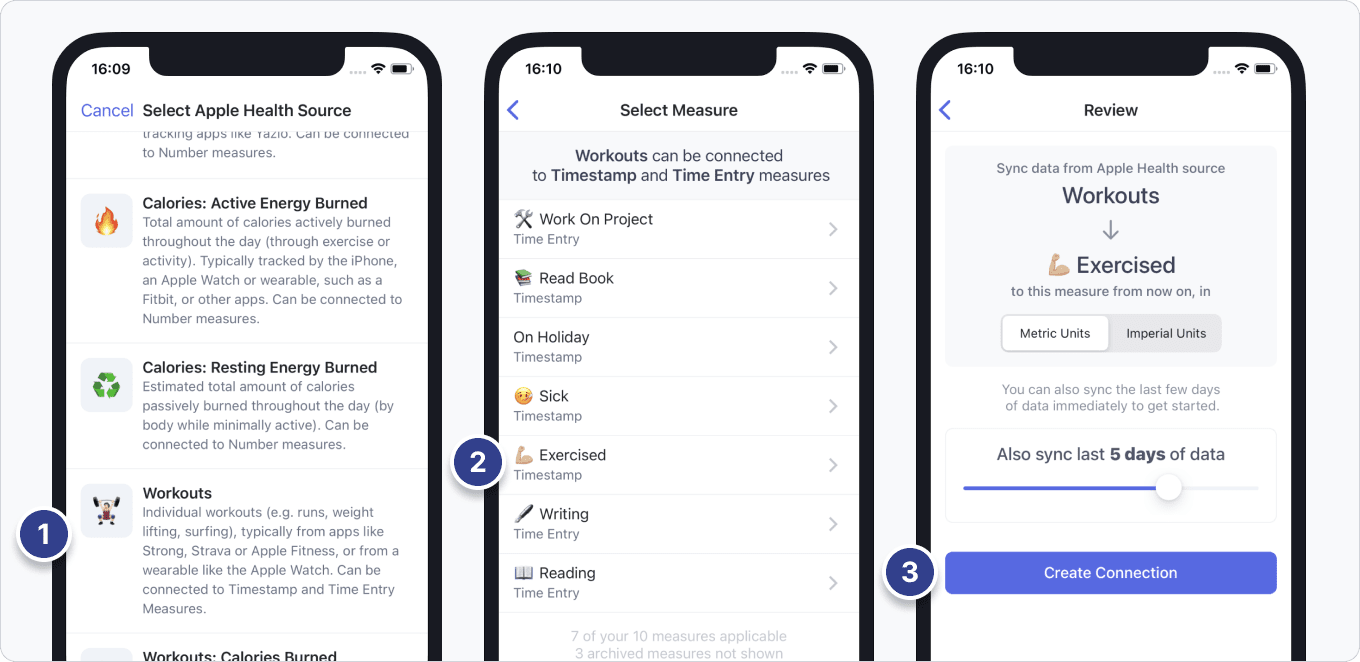
Now when a workout is created or shared with Apple Health, it will be synced to Conjure regularly in the background or when you open the Conjure app.
Now lets create the "Exercised" habit:
- On Conjure web, go to Habits and click the + button
- Set the name, color, frequency and confetti you want
- Add the rule "Timestamp For Measure Exists" and set it to use the "💪🏼 Exercised" measure
- Save the habit
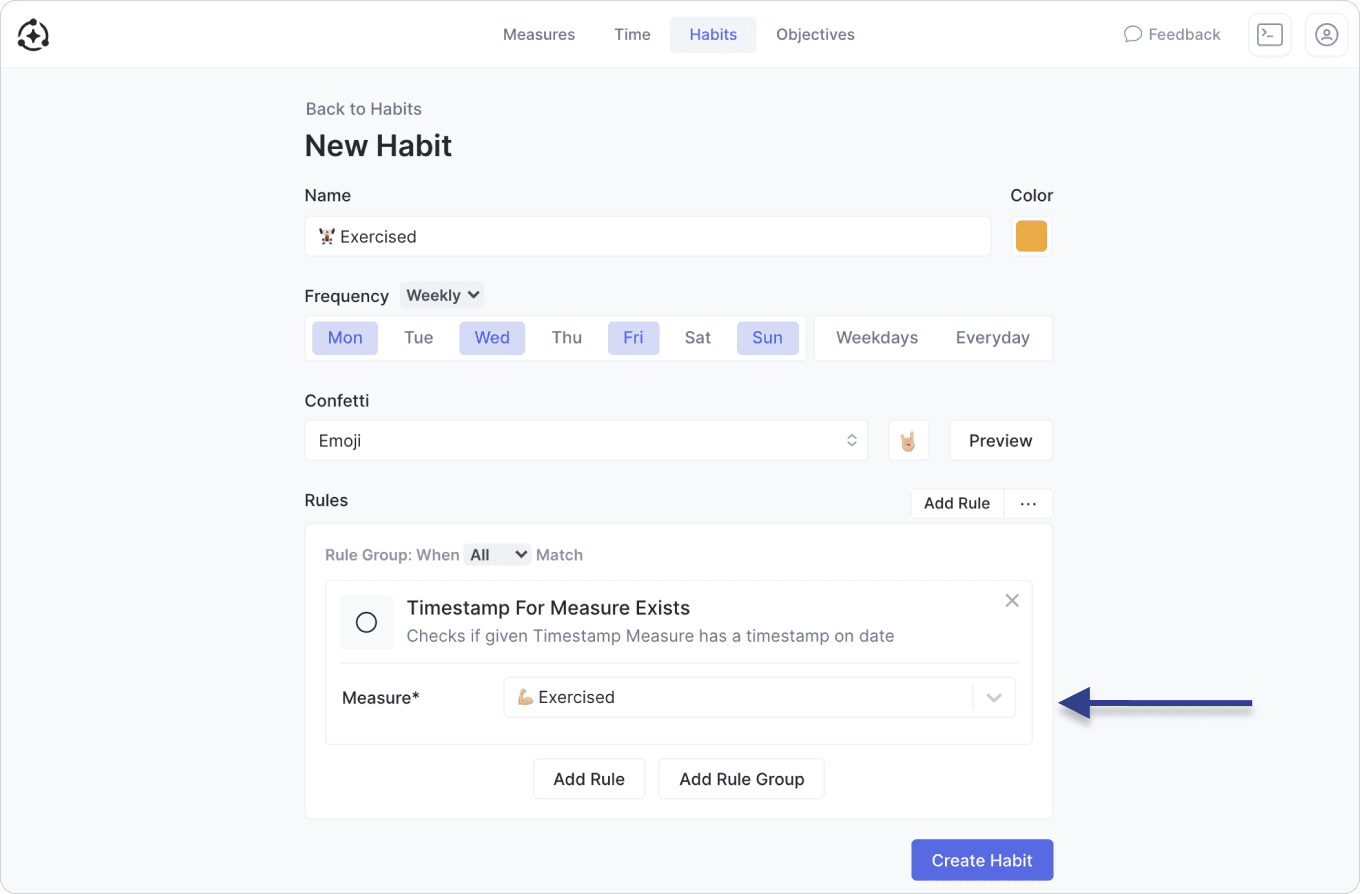
Now when a workout is synced to the "💪🏼 Exercised" measure, it will automatically complete this habit.
Because this habit uses just this one rule ("Timestamp For Measure Exists"), it is known as a "Smart" habit, meaning we can click to complete it (despite it having a rule). You can read more about "Smart" habits here in the docs.
Other examples of Habits you can do are:
Steps Habit
Sync your Steps to a Number measure and use the Number Measure Sum habit rule check if your step count has exceed 5,000 (or whatever number you want).
Meditation Habit
Sync your Mindful Minutes to either a Timestamp measure or a Time Entry measure and use the "Timestamp For Measure Exists" or "Time Entry Measure Sum Check" habit rule to check if you meditated (and for how long).
Apple Watch Activity Ring Habit
Sync your Apple Watch's Activity: Move Goal (or which ever goal you want) to a Number measure and use the Number Measure Sum habit rule check if the value is 100.00 (%) or more.
Emergency Mode Completion Types
It's worth mentioning on days you feel burnt out or low energy, you can use habit completion types to create an "Emergency Mode" where you to only need to do 1,000 steps or meditate for 1 minute to keep the momentum of the habit. Read about this in the guide to Habit Completion Types.
Use with Objectives
Lets say we want to have a objective walk/jog/run a total of 100 kilometers (or miles), we do the following:
- Create a Number measure called "🏃🏼♀️ Distance Run" (or whatever you want) on Conjure web or the app
- In the iOS app, go to Settings, then Apple Health and tap the + button
- Scroll through the list and select Workouts: Distance
- From the measures list, select the "🏃🏼♀️ Distance Run" number measure
- Create the connection, selecting your desired unit system (Metric or Imperial)
Now any time any time a workout with distance (eg a run from Strava, or a walk from the Apple Watch) is created or shared with Apple Health, it will be synced to Conjure regularly in the background or on opening the Conjure app.
Now lets create the Objective:
- On Conjure web, go to Objectives and click the New Objective button
- Set the name and celebration you want
- Add the result "Number Measure Sum"
-
- Using the "🏃🏼♀️ Distance Run" measure
-
- Target of 100 (or whatever you wish)
-
- Set the range to be from today's date (or whatever you wish)
- Optionally add progress notifications (say every 1%) so you can see your progress, thanks to your efforts
- Save the Objective
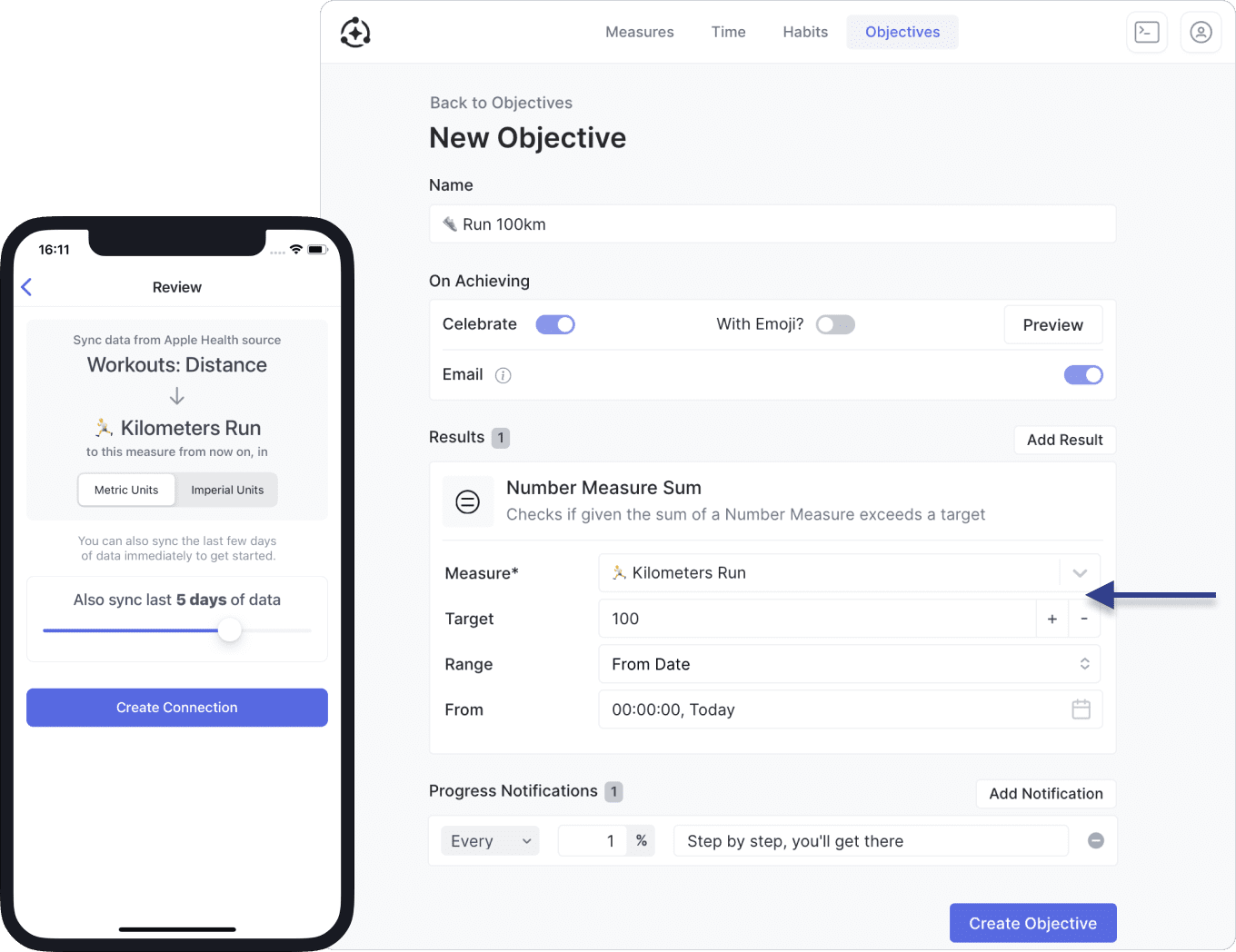
Now each walk/jog/run synced will automatically progress your objective.
Other examples of Objectives you can do are:
Meditation Time Objective
Sync your Mindful Minutes to either a Time Entry measure and use the "Time Entry Sum" objective result to target 10 hours of meditation (or whatever you wish).
Weight Objective
Sync your Weight to a Number measure and use the "Number Measure Sum" objective result to aim for a target weight.
Habit Based Objectives
If you're already using habits with the Apple Health integration, you could use the Habit Streak or Habit Completions objective results aim for a certain habit streak (eg meditate 7 days in a row) or number of habit completions (eg exercise 100 times).