Apple Health
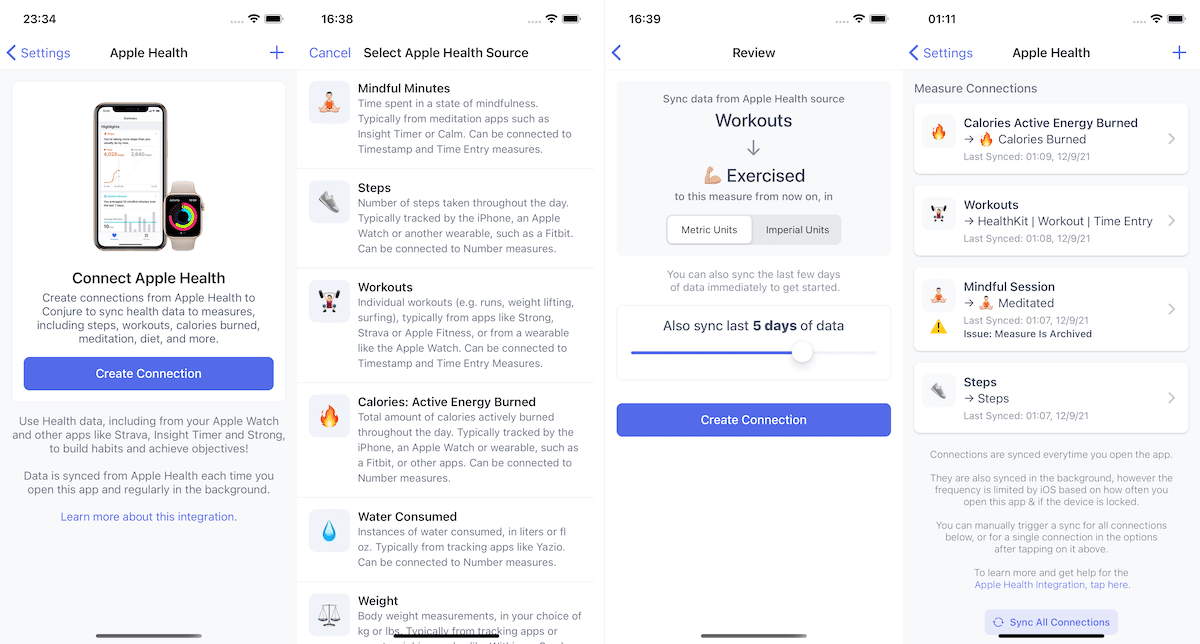
You can sync data from sources in Apple Health to Conjure measures. In turn you can use that data to complete Habits, Objectives, and do a variety of other things.
This means you can sync data from wearables such as the Apple Watch, Fitbit or others, and from other apps such as Strava, Strong, My Fitness Pal, Yazio, Insight Timer, Calm and more!
You create individual connections from an Apple Health source (such as workouts, weight measurements, calories burned, water consumed, etc) to a measure. The value synced is based on the nature of the Apple Health source (eg steps is the daily step, while Workouts are individual work outs) and type of measure (eg to a Time Entry measure, then the Workout value synced is the duration, while to Number measure the value synced is the calories burned or distance completed).
How often does syncing occur?
Syncing occurs every time you open the Conjure app and periodically in the background during the day (based on some limitations by iOS, such as how often you use the app and if the device is locked). You can also manually trigger sync for all or individual connections. Read more about syncing here. Read more about syncing here.
Guides
To see how to use the Apple Health integration with habits and objectives, see Conjure's guide to using Apple Health with Habits & Objectives
Getting Started
Go to the Settings screen in the Conjure app and tap "Apple Health"
Apple Health Sources
Supported Sources
Here is an overview of the currently available sources, along with the values created for various measure types. You can see more detail for each source in the app.
We add sources on request, so if you don't see a source you'd like (here is the Apple reference for available sources), contact us!
| Source | Measure Type | Measurement Value |
|---|---|---|
| Mindful Minutes | Time Entry | Duration of the session (eg 5 minutes) |
| Mindful Minutes | Timestamp | Time the session started, comment will include the duration of session (eg "'Apple Health: Mindful Session: 57m, ended 19:57") |
| Steps | Number | Total amount of steps taken throughout the day |
| Weight | Number | The weight measurement in kg or lbs |
| Weight | Timestamp | The time the weight measurement was recorded, comment will include the value "Apple Health: Weight: 46.2 kg" or "Apple Health: Weight: 101.85 lbs") |
| Water Consumed | Number | The amount of water consumed in liters or fluid ounces |
| Calories Consumed | Number | Total amount of calories consumed throughout the day |
| Calories: Active Energy Burned | Number | Total amount of calories actively burned throughout the day (through exercise or activity) |
| Calories: Resting Energy Burned | Number | Estimated total amount of calories passively burned throughout the day (by body while minimally active) |
| Workout | Time Entry | Duration of the workout (e.g. run, weight lifting, surfing), comment will include other details (eg "Apple Health: Workout: Running: 5.03 km, 543 kcal,") |
| Workout | Timestamp | Time a workout occurred, comment will include other details (eg "Apple Health: Workout: Traditional Strength Training: 60 kcal, 53m 49s, ended 21:49") |
| Workouts: Calories Burned | Number | Calories burned during the workout, comment will include other details (eg "Apple Health: Workout: Running: 5.03 km, 27m 31s, ended 22:48") |
| Workouts: Distance | Number | Distance traveled during the workout, comment will include other details (eg "Apple Health: Workout: Running: 543 kcal, 27m 31s, ended 22:48") |
| Activity: Move Goal | Number | Percent complete of the daily Move Activity Ring goal, comment will include the goal details (eg "Apple Health: Activity: Move Goal: 153/780 kcal, Tue 14 Sep 21") |
| Activity: Exercise Goal | Number | Percent complete of the daily Exercise Activity Ring goal, comment will include the goal details (eg "Apple Health: Activity: Exercise Goal: 25/30 mins, Tue 14 Sep 21") |
| Activity: Stand Goal | Number | Percent complete of the daily Stand Activity Ring goal, comment will include the goal details (eg "Apple Health: Activity: Stand Goal: 6/12 hours, Tue 14 Sep 21") |
Individual vs Aggregate Data
The data that comes from Apple Health is one of two types: "Individual" is a single thing like a workout, meditation session, consumption of water, weight measurement. "Aggregate" is the daily value for a source, like step count, calorie count, and so on. "Aggregate" data is updated continually (eg your step count for day may be 1500 in the morning and 12000 in the evening).
Permissions
We can only ask for permission to read a given Apple Health source once, and we can't determine if you've allowed or disallowed permission. So if you deny permission (either when creating the connection, or later on outside the app), either we'll not receive any new data for that source, or we'll create 0 values (if daily step count or something). You can allow permission for Conjure to read a source again in the Health App if you disallow permission.
Debugging
You can view a measurements details or "meta" to see information the Health source and sample it was created from, or view the connection's debug logs see information about it's syncs. Read about debugging here.
FAQ & Troubleshooting
How are Measure Connections stored?
Measure Connections are stored on the device itself. If you sign out or delete the app, then they are gone. You can always recreate them if needed.
What devices are supported?
Any device that has the Apple Health app is supported. This includes iPhones, but not the
What happens if I delete a measure a connection uses?
When a connection sync first fails due to the measure not being found, it shows an issue on the connection on the Apple Health screen. After the issue continues for 48 hours, the connection will be disabled. You can delete the connection at any time.
What happens if I archive a measure a connection uses?
When a connection sync first sees the measure is archived, it shows an issue on the connection on the Apple Health screen. The connection will continue to sync data to the measure for 48 hours, then if the measure is not unarchived by then, the connection will be disabled.
What happens if I sign out of the app or reset my password
When you sign out of the app, or are automatically signed out (due to resetting your password), all connections are deleted.
Time Entry measurements are showing up in Time Tracking that I don't want
If you have Health related Time Entry measurements (such as Workout durations or Mindful Minutes), that you do not want to show in the Time Tracking features, you can configure the Measure to not show in time tracking. Go to the Measure and edit it, under "Configuration", turn off "Show In Time Tracking"
Data is not syncing regularly or at all
This could be due to permissions, or the limitations iOS puts on background tasks. Please see the Syncing page for various solutions.
Syncs are happening, but no measurements are being created or they 0 values
Please check that Conjure has permission to read the Health source. Without permission, Conjure will receive no data, resulting in no measurements for Individual connection types (eg Workouts, Mindful Minutes) or 0 values for Aggregate connection types (eg Daily Step Count, Daily Calories Burned). You can view permissions for a source by viewing it in the Health app.
I changed timezones and the Health app and Conjure show different data for the past few days
Apple Health does not track timezones and Conjure does. Conjure takes into consideration the timezone you were in when something was recorded it and preserves it when you change timezone, so historical data does not change (and habit completions as a result do not change). If you go for a run at 6pm Monday in Ireland and then go to Japan on Friday, according to Apple Health that run now happened at 2am Tuesday because of the timezone change (8 hour difference) while Conjure will keep that run as 6pm Monday. Read more about timezones and traveling.