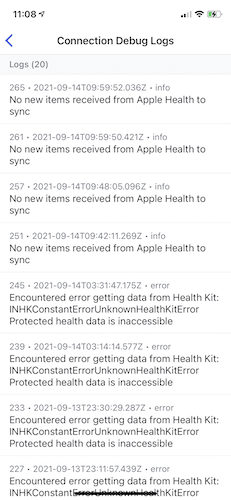Apple Health Syncing
How often are connections synced?
Connections are synced:
- Every time you open the Conjure app
- Periodically in the background (based on iOS)
- When manually triggered, either individually or for all
You can see when a connection was last synced on the Apple Health screen in app. You can also debug syncing issues by looking at a connection's logs.
Background Syncing
Periodically throughout the day, Conjure will attempt to sync Apple Health connections in the background. This is subject to limitations imposed by iOS and Apple, including:
- If the device is locked, then Apple Health is locked and data can't be read
- If "Background App Refresh" is disabled in Settings
- If the app was closed/killed (like when you swipe up on it in the App Switcher)
- If the app hasn't been used in a very long time
- If the device is in "low power mode"
- Background runs are limited to 30 seconds, so if you have slow internet connection, only some of the connections will be synced, with the rest being done next time (along with any new data)
Frequency
The frequency of background syncs is determined by iOS, based on how often and at what times of the day you use the app. Typically it happen between every 15 to 30 to 60 minutes. It will never happen more than every 15 minutes.
Unfortunately Apple doesn't give a lot of information on how they determine frequency, the mechanism was designed to update data just before they think you'll look at the app. We do our best to work within Apple's restrictions.
Advice
You should try open Conjure app at least once per day, as this informs iOS that having the app's data up-to-date is important and encourages iOS to run the app in the background frequently. You can look at a connection's debug logs to see how frequently it syncs in the background.
Manual Syncing
All Connections
You can trigger a sync of all connections by tapping the "Sync All Connections" button on bottom of the Apple Health screen in Settings.
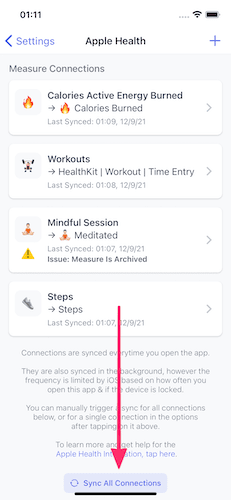
Individual Connection
You can sync an individual connection by tapping on it on the Apple Health screen, then tapping the "•••" button and tapping "Sync Connection Now".
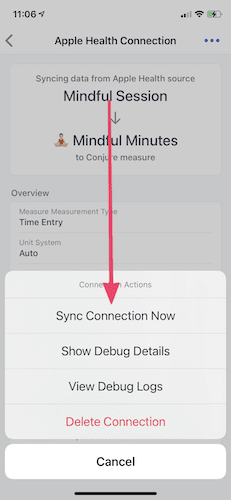
Debugging
If you want to see how frequently a connection is being synced in the background, what it synced and if it encountered any issues why doing so, you can view it's debug logs. In the Apple Health screen, tap on the connection, then tap the "•••" button and tap "View Debug Logs". You can tap on a specific row to view detailed information about the sync.