Timezones & Traveling
The Apple Health integration does a number of things to handle timezones, as timezones are important to Conjure for determining what day and time of day you completed a Habit or Objective.
The Conjure app tracks the timezone you are in each day and associates that timezone for Health data on that date. If you travel, for daily values (eg Step Count) Conjure will extend or shorten the day based on the direction travel (eg if travel from Dublin GMT+1 to Tokyo GMT+9, your day will be 16 hours long, as lost 8 hours).
This only really matters on the days on you travel, so if you're not that pushed, don't worry!
Apple Health Doesn't Track Timezones
Apple Health does not track timezones for data (example workouts, calories burned, etc). If you look at the Health app, and then change timezones (eg from Dublin to Tokyo), you'll see your daily values have changed (this is because the time of your day start and end has changed). This also affect the Activity Rings on the Apple Watch (there are various blog posts about this).
If you go for a run at 6pm Monday in Ireland and then go to Japan on Friday, according to Apple Health that run now happened at 2am Tuesday because of the timezone change (8 hour difference) while Conjure will keep that run as 6pm Monday.
Some third party apps do include the timezone with the data they provide to Apple Health (such as Strava and Pillow Sleep Tracker), however this can be unpredictable to say which ones do.
This is why the Conjure app tracks timezone
Daily Values
Because when you change timezones, your day start and end times change, we take some actions to ensure data is not missing or overlapping, by shortening or extending the length of day based on the timezone difference.
For example Monday in Ireland (GMT+1) in UTC time is Sunday 11pm to Monday 11pm, while Tokyo (GMT+9) in UTC time is Sunday 3pm to Monday 3pm.
Because of the 8 hour time difference, if you travel from Dublin to Tokyo, your day is now 16 hours long (as is from UTC Sunday 11pm to Monday 3pm). Conversely if you travel from Tokyo to Dublin, your day is now 32 hours long (as is from UTC Sunday 3pm to Monday 11pm).
If we did not do this, we would run the risk of duplicating or missing data (eg steps could at 7pm in Dublin could be counted for both Monday in Dublin and Tuesday in Tokyo), or historical data could result in Habits completions changing.
Data Looks Different In Apple Health & Conjure Around Days of Travel
As a result of this, when you change timezones, data in Conjure and in the Apple Health may look different, this is because Conjure is considering timezones while Apple Health, but the data is the same and the values will add up if looked at carefully.
How Timezone For Day Is Determined
The timezone for a day is the last timezone seen on that day.
For example if travel depart Tokyo on the 10th and arrive in Dublin, if you open the Conjure app at 11:45pm on the 10th, then the timezone for the 10th is now 'Dublin' (GMT+1), but if you open the Conjure app 30 minutes later at 00:15 on the 11th, the timezone for the 11th will be 'Dublin' and the timezone for the 10th will remain 'Tokyo' (GMT+9).
Advice For Traveling
Depending on how pushed you are, you can do the following things:
- Immediately change your device's timezone when you get into the plane
- Create a "Traveling" completion type for a Habit and just complete it as 'Traveling', so any unpredictable behaviour doesn't matter
Debugging
You can see the timezone associated with a measurement by viewing it's details from the "•••" menu, or clicking the 'Meta' icon.
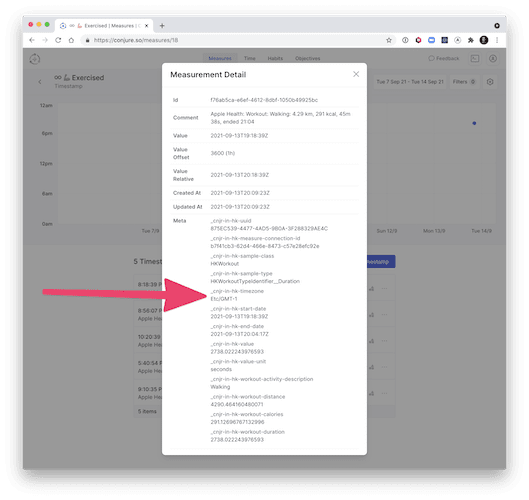
We also have a hidden feature in the app to view and modified the tracked timezones, if you think we should show it, contact us!