Command Menu
The command menu in Conjure lets you quickly navigate and perform actions.
The command menu reduces friction, makes it faster and makes you more likely to use Conjure and track behaviour.
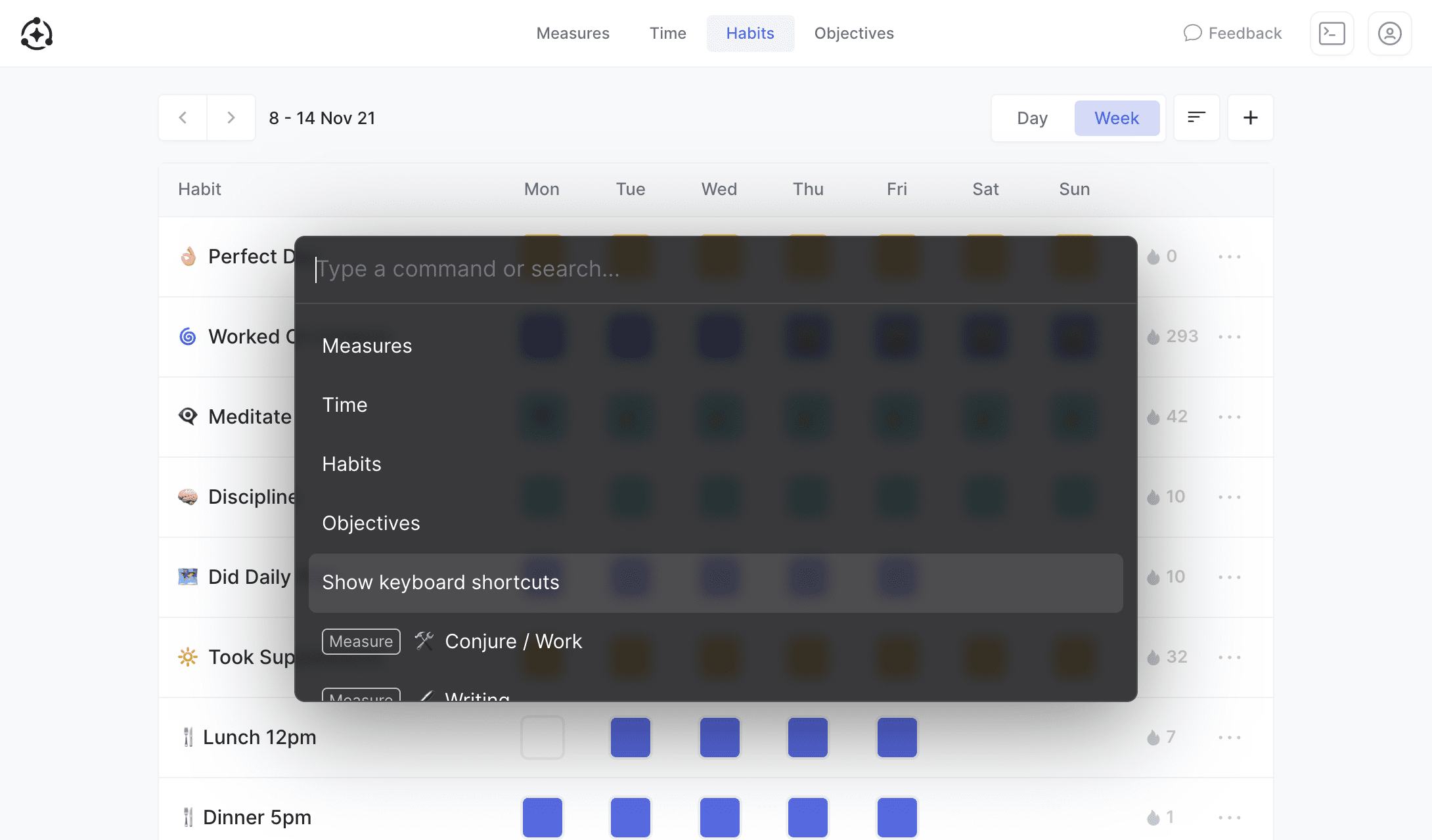
The basics
Open the command menu using the following default keyboard shortcut:
- Mac:
Command+K - Windows and Linux:
Ctrl+K
To hide it, do the same keyboard shortcut again or hit ESC.
Pro tips
- Quickly create Measurements anywhere in Conjure by using the
New Measurementcommand - Use the command menu in combination with other keyboard shortcuts.
Feedback
There is much functionality we can add to the command menu, if you think something is missing or have suggestions, please let us know!