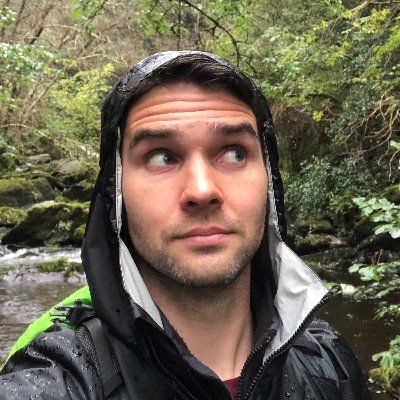Introduction
A predictable way to make progress is to dedicate a set amount of time each week to work on a project, studying a topic, practicing an instrument, or what ever you wish.
It is rare to get results before you put in the requisite time. Being time and process orientated ensures you are putting in the hours needed and if it's enough.
Some people also like to ensure they are balancing their time equally across a number of areas, such as work-life balance, juggling multiple client projects, time with family and friends, etc.
Popular uses of time tracking with habits include:
- Reading
- Writing & journalling
- Practicing an instrument
- Meditation
- Exercise
- Working on projects (personal or professional)
Having a minimum amount of time dedicated to doing something can help mitigate procrastination and reduce the friction to getting started, especially if you allow yourself to do nothing else during that time period.
How To Track Time
Lets say we want to track the time we spend reading. Create a Time Entry measure called "Reading" (or "📖 Reading" if you like having an emoji in the name). You can do this in Measures on Conjure web or the app.
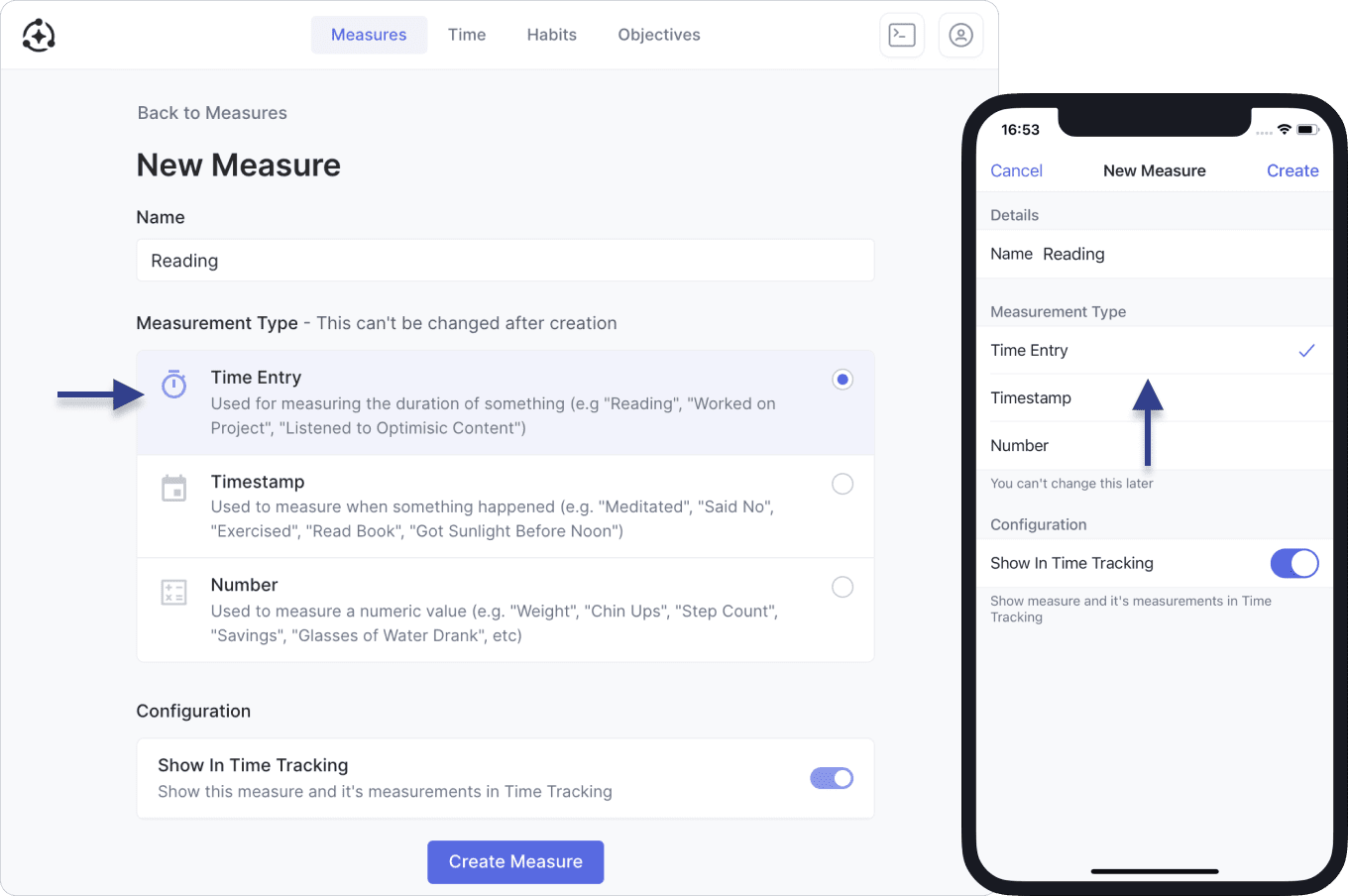
You can also create the measure via the "Measure" dropdown on the "New Time Entry" Dialog.
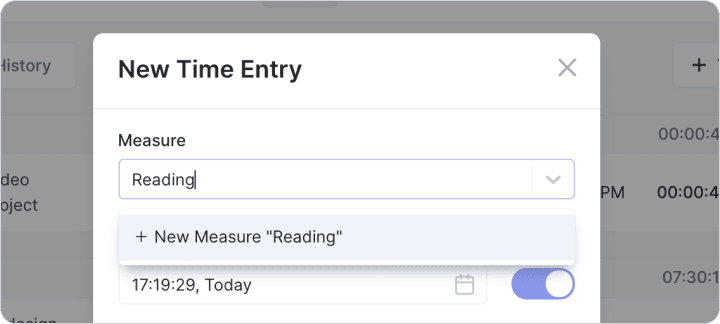
Now you can create time entries for this measure, on both web and mobile.
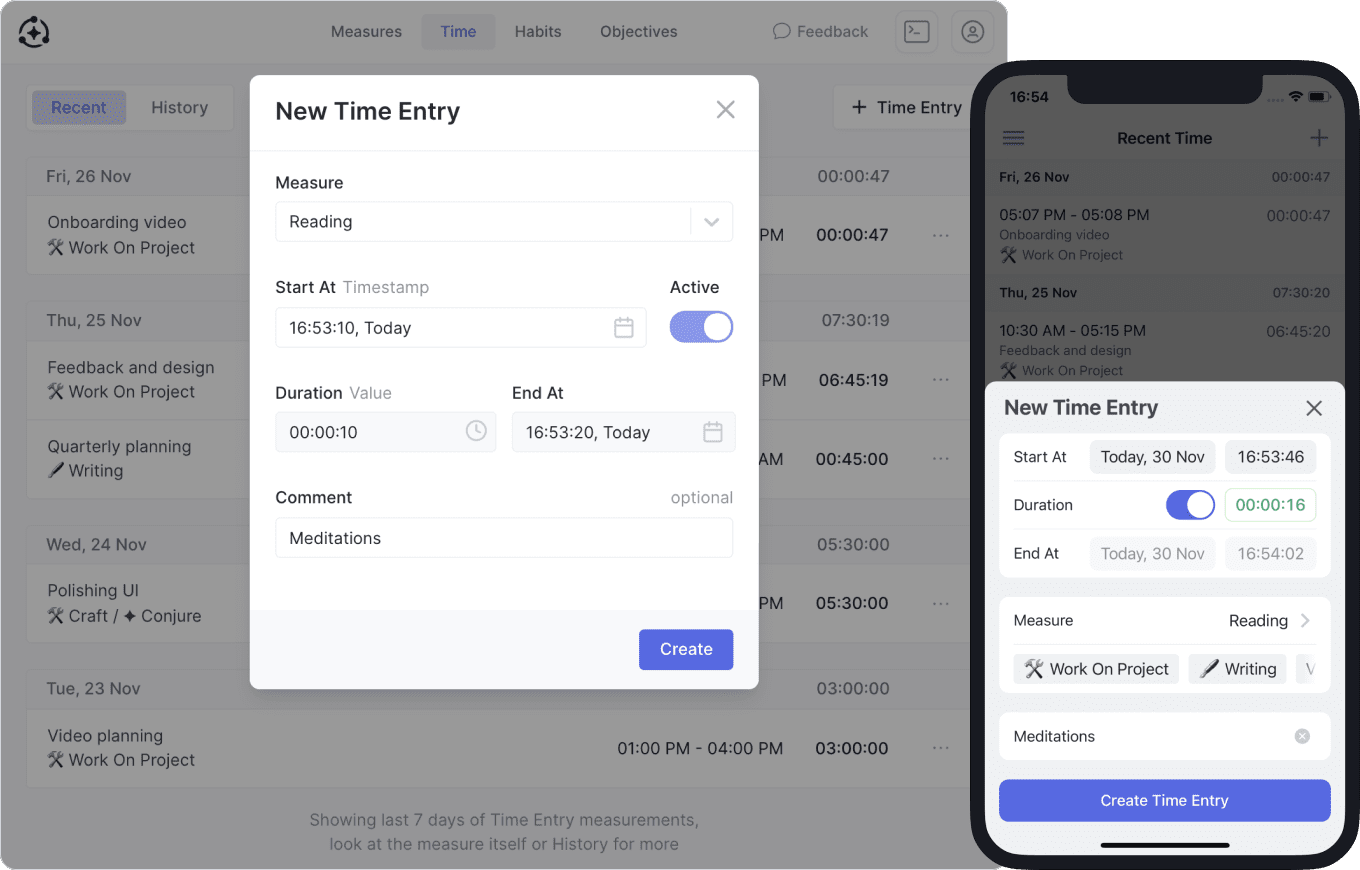
On web you can use keyboard shortcuts to navigate and perform actions faster.
Some people track time as they do the activity (this is what I prefer), but others create the time entry after the fact.
Time Based Habits
Lets say we want to have a habit to read for 15 minutes every day. We can create a habit with the rule "Time Entry Measure Sum Check" set to 15 minutes and use the "📖 Reading" Measures.
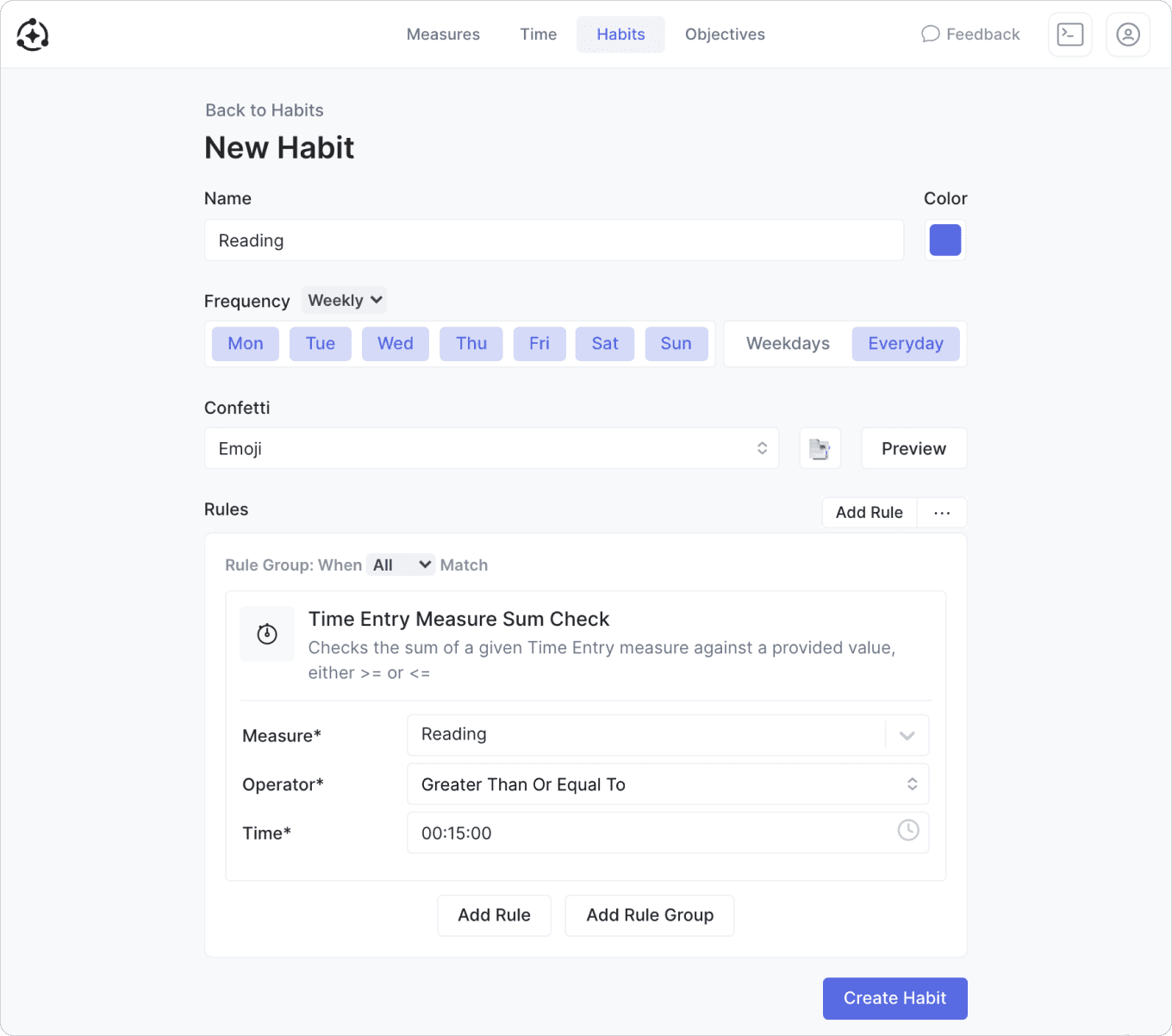
Now when we finish tracking 15 minutes or more, the habit will automatically complete.
The "Time Entry Measure Sum Check" works off the total amount of time tracked for a day, so to complete the habit you could have one time entry for 15 minutes, or two time entries for 8 minutes each, and so on.
Emergency Modes
There will be days when everything goes wrong and we will have rock bottom motivation to read.
We can create an "Emergency" habit completion type, set to just 1 minute of reading, so we can mantain our momentum. For more on habit completion types, see the guide to Habit Completion Types.
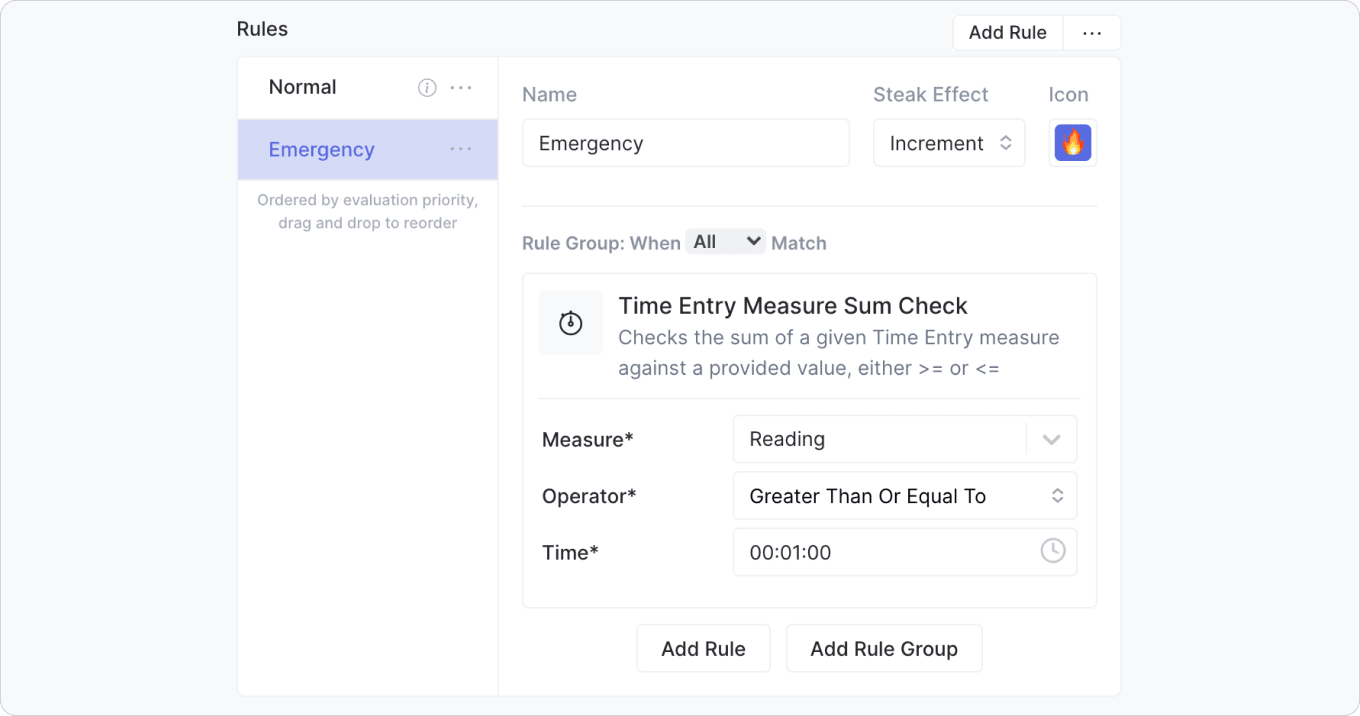
Now when we finish tracking 1 or more minutes (but less than 15 minutes), the habit will automatically complete with the "Emergency" completion type.
If you add another time entry or edit the existing time entry to be more than 15 minutes, the habit will switch to the "Normal" completion type.
Time Based Objectives
Lets say we want to have a goal to read 50 hours, we can create an Objective with the result "Time Entry Sum" set to 50 hours and to use the "📖 Reading" Measures.
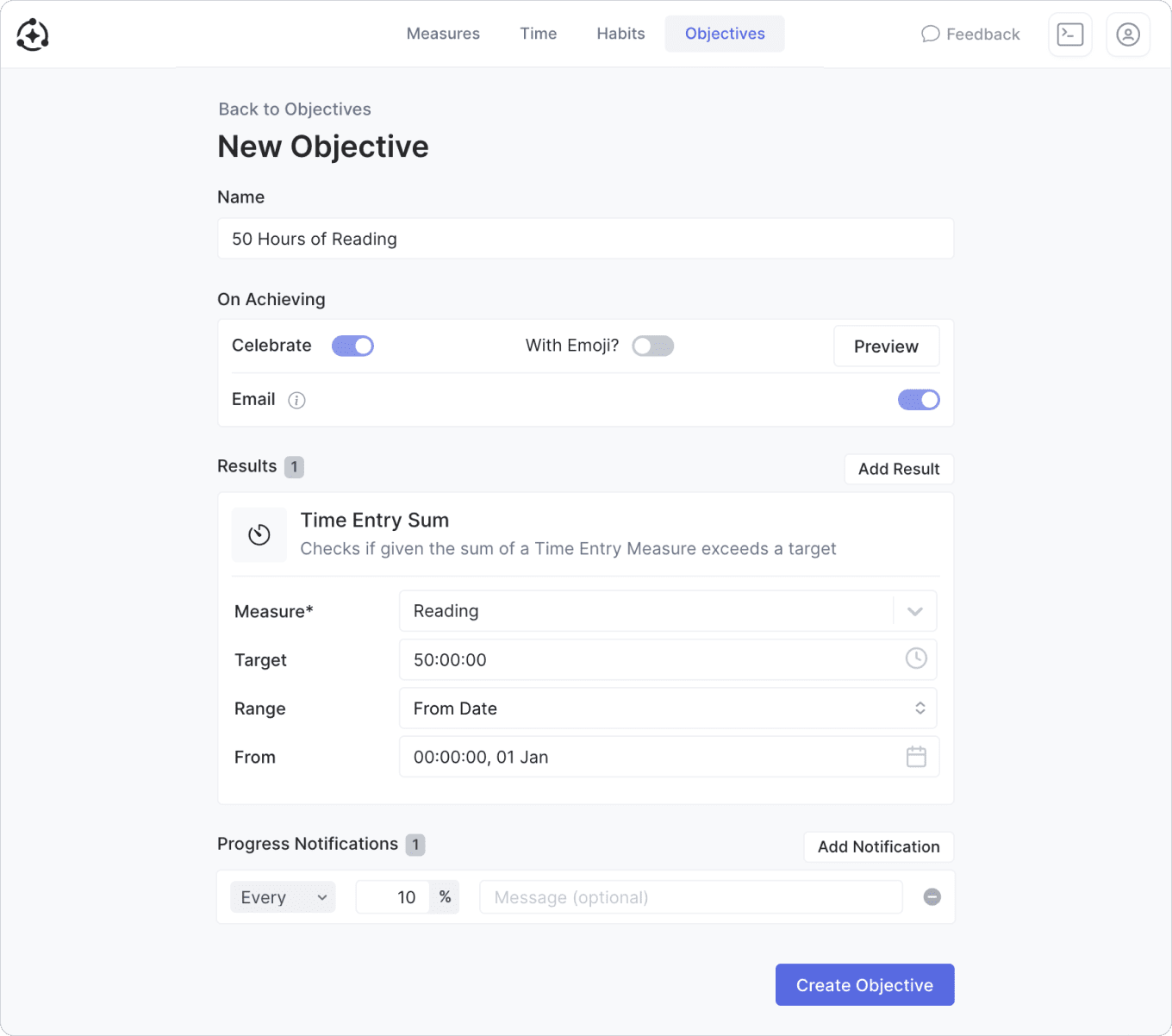
Now each time we finish tracking time, we can see it progress towards achieving our objective.
Other time based objectives we've found useful are:
- Aiming to spend 100 hours working on project
- Aiming to spend 20 hours studying a topic
Often you won't see the fruits of your efforts before you've invested a certain amount of time. It can be helpful not to overthink and avoid getting frustrated before you've put in this amount of time.