Notes
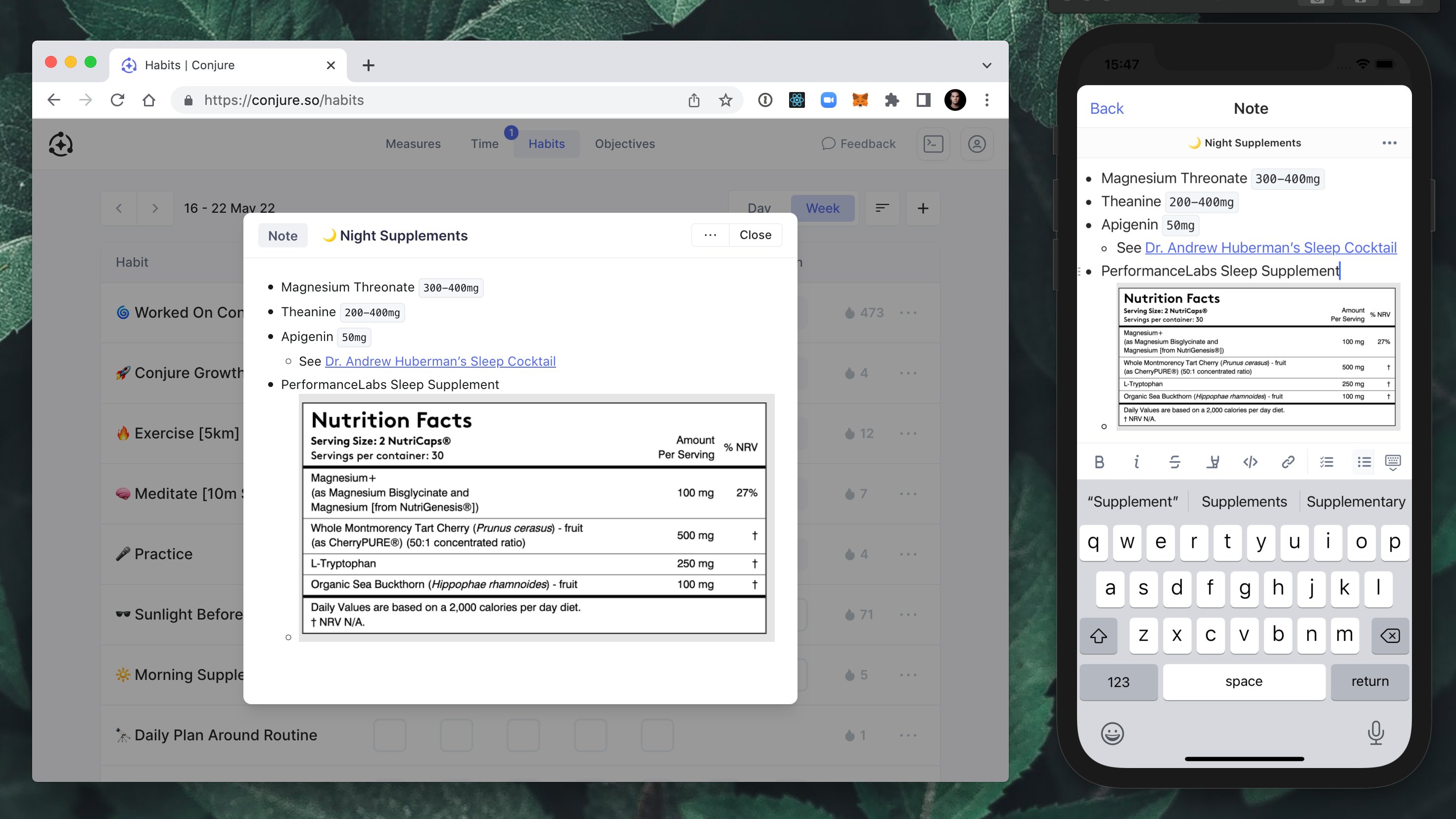
Rich text/markdown notes can be added to the following in Conjure:
Notes can be created and edited on both Web and Mobile, and can be used in several useful ways, including:
- Storing details, e.g. for a
💊 SupplementsHabit you may note what supplements you take - Linking to references
- Noting the "why" behind building or tracking a habit
- Keep track of work on a project, or where you last left off
- Embedding images
Tips
- On Mobile use the keyboard toolbar to format text (e.g. bold, italic, links, etc).
- On Desktop highlight text to see fomatting options (e.g. bold, italic, links, etc).
- On Desktop you can use common keyboard shortcuts to format text (e.g
CMD+B/CTRL+Bfor bold text, etc). - On Desktop you can type
/to see a shortcut menu (e.g. make heading, insert divider, etc). - Notes support the markdown syntax (e.g.
**bold text**,_italic text_,# Header Text). Just start typing with the syntax and the text will automatically be formatted. See here for a cheat sheet. - Notes support embedding images. Just type URL of the image like so:
.
Habits
To add or edit a note belonging to a habit:
- On Web click the
···button and then click Add Note or Note - On Mobile long press on the Habit and then tap Add Note or Note
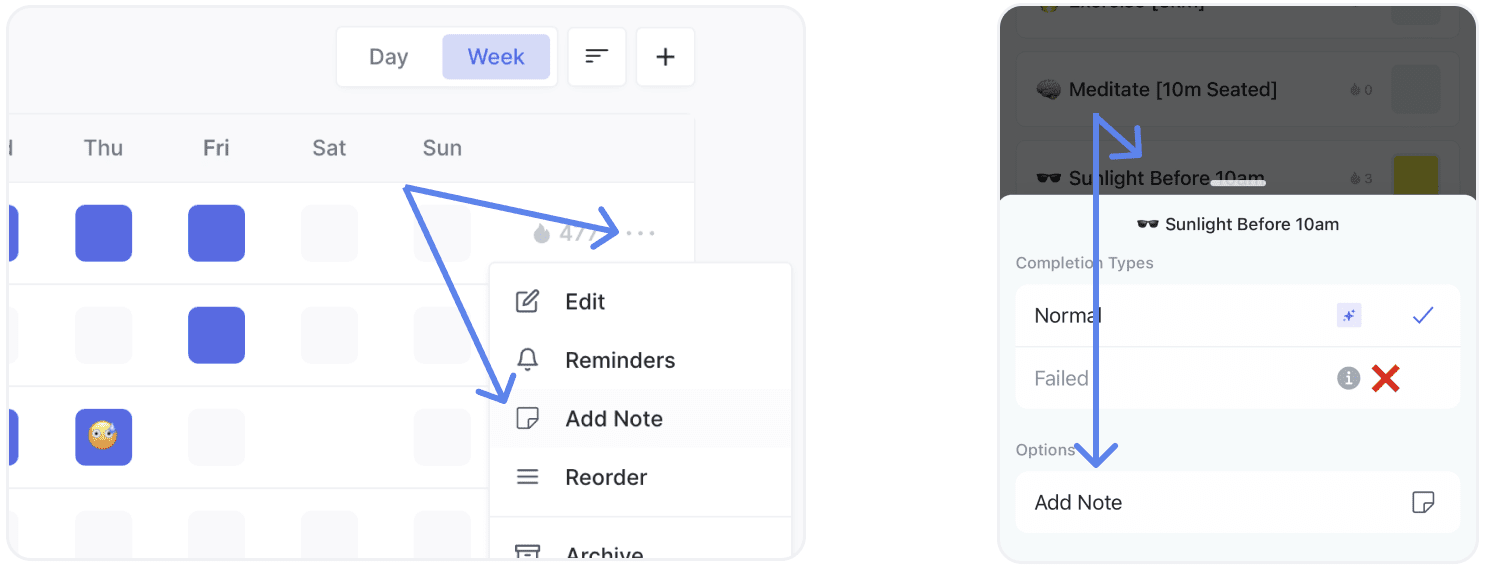
Other
If you want us to add notes to other things in Conjure, just message us!