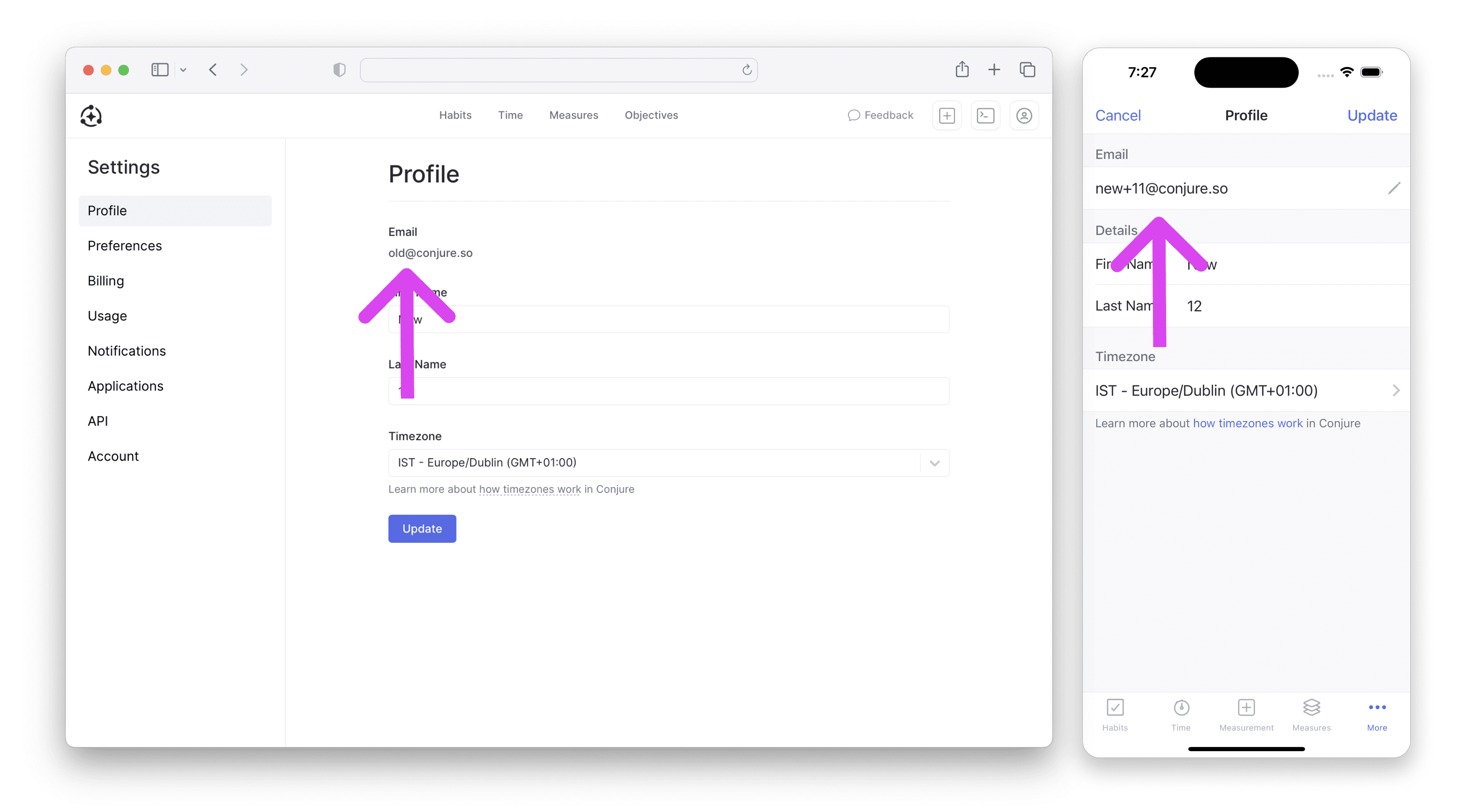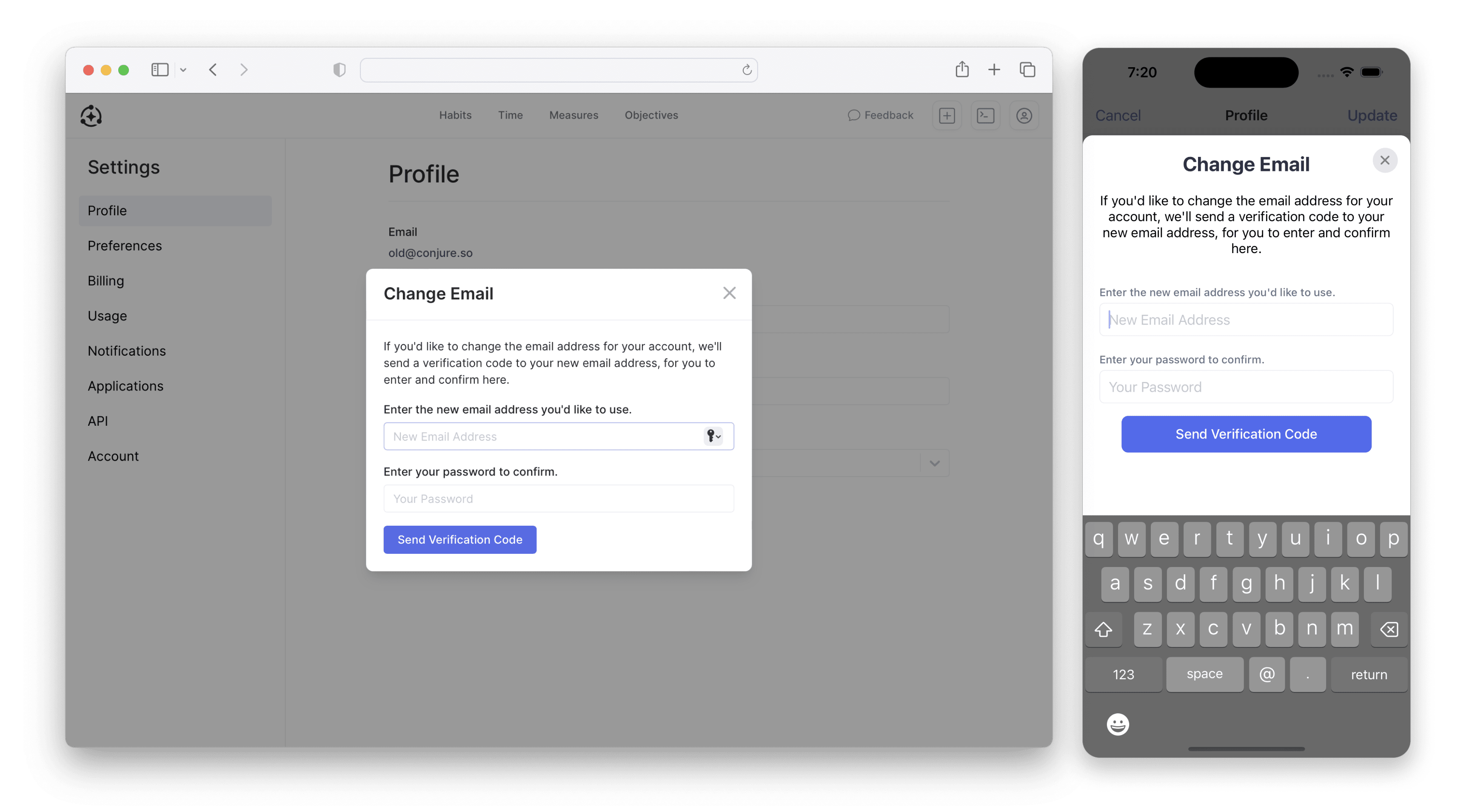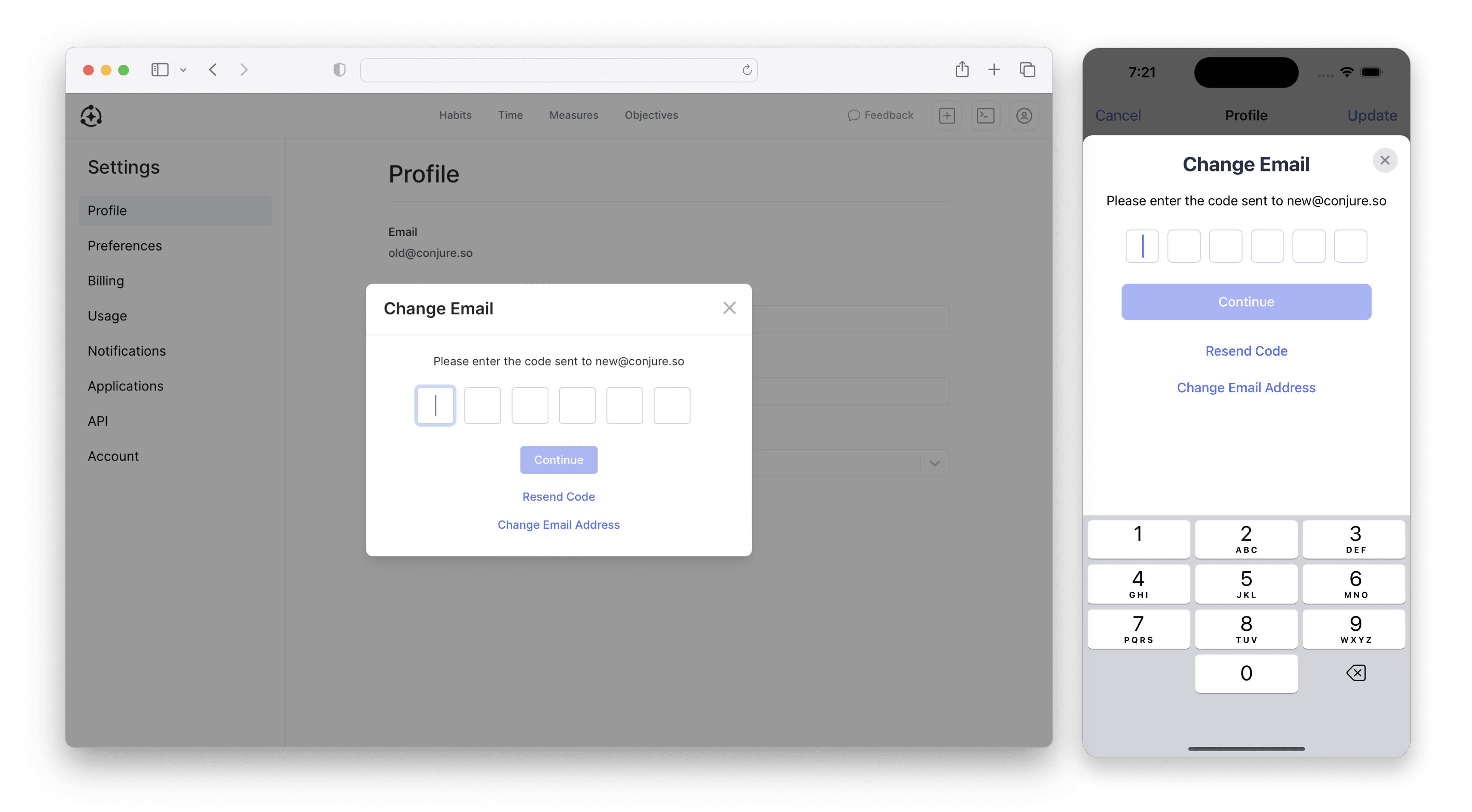Changing Your Email
You can change the email address associated with your account at any time.
You can do this on Web/Desktop, or in the Mobile app.
- Go to Settings:
- Web/Desktop: In upper-right corner of any page, click the user button, then click Settings
- Mobile: Go to the More tab, then press Settings
Click/press Profile
Click/press your Email Address
You will now be guided through the email address change process. Enter your new email address and your current password to confirm. A verification code will be sent to the new emaill address. When you successfully enter the code, your email address will be changed.
A notice email is sent to your old email address both when you begin the change process and upon successfully changing email address.