Feedback & Telemetry
Feedback
If you have any questions or feedback on how we can improve Conjure, we genuinely welcome and appreciate them.
Please email us at hello@conjure.so.
Telemetry
Conjure collects telemetry data, which is used in order to help understand how to improve the platform, identify bugs and provide support.
These are the types of telemetry Conjure collects:
- Error Telemetry reports information about crashes and unexpected errors. A user may be associated with an error report in order for us to provide support and reach out for further information. Services we use for this include Sentry.
- Support Telemetry is basic information (such as name, email, what device you are using, what page/screen you are on, etc) used by our support and relationship system, Intercom.
- Usage Telemetry collects information about how features are used and perform in Conjure, which helps us prioritize improvements and identify aspects areas that may provide a poor experience. Services we use for this include Segment and Mixpanel.
Please see our privacy policy, which includes a list of services we use.
Conjure retains server logs for a period of up to 30 days, and by the nature of being a web based system, stores application data in it's databases. There is also a level of data held with service providers, such as Stripe.
At this time error telemetry, support telemetry and application data are all required for Conjure to function. You can limit usage data telemetry as described below.
Limiting Usage Telemetry
We respect not everyone wants to share usage data and we've built mechanisms to limit the usage data shared with us (such how frequently the Command Menu is used or which Habit view a user prefers).
Please note some usage data still will be sent to us via error telemetry and support telemetry, and inherently be in server logs and application data.
- On web, click the user button on the top right of most pages, then click Settings.
- Click Account on the sidebar.
Note: If you do no have an active subscription, you can skip this step, as everything needed will be on the current page. - Click the switch Limit usage telemetry, so it becomes "on" (as pictured below).
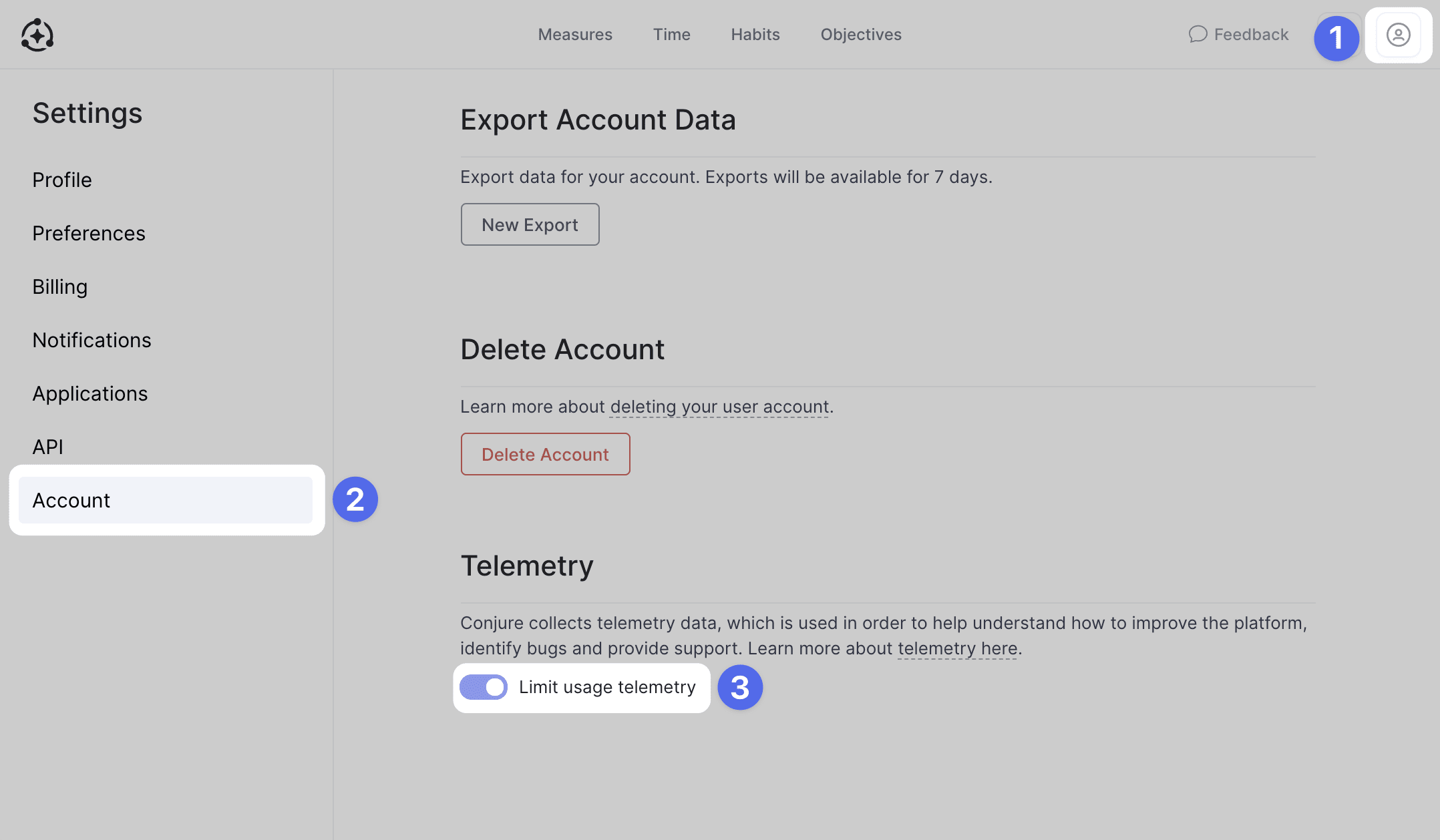
After you perform these steps, we flag on your account to always limit usage telemetry whenever and wherever you use Conjure (web and mobile).
We also broadcast an update to everywhere Conjure is currently open (web and mobile) to immediately start limiting usage telemetry. We still advise you to close and reopen anywhere you have Conjure open.
We also send a request to our data platform (Segment) to suppress/reject/ignore any data associated with your user id going forward, as an additional layer of prevention. It can take Segment around 24 hours to process these requests.
If you wish to share usage information with us again, you can click the switch Limit usage telemetry again, so it becomes "off".
Feedback On Telemetry
Trust and privacy is incredibly important to us and we do our best to honor them.
The above represents our current best effort at building an excellent service, being transparent on telemetry and trying to make it as accessible as we can with our current resources.
If you have any questions, concerns or feedback on how we can improve on the above, please email hello@conjure.so. We are incredibly grateful for feedback on how we can improve.
We respect that the way Conjure is architected may not be a fit for everyone and we welcome hearing how we can become more accessible.