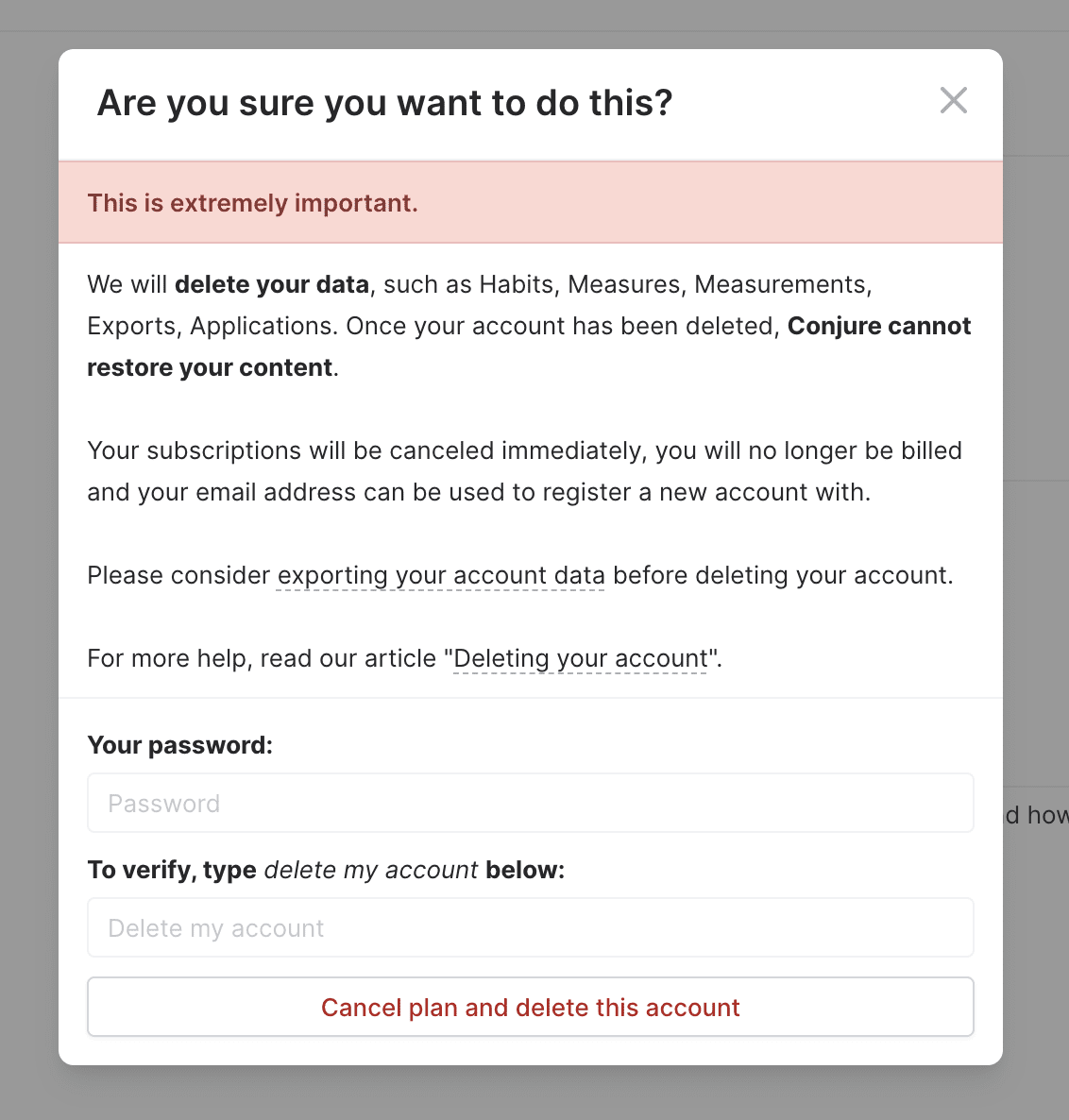Deleting your account
You can delete your Conjure account at any time.
When you delete your account all data associated with your account is removed, including habits, objectives, measures, measurements and applications.
Important: After your account is deleted, your email address can be used to register a new account with, or be used by a different account.
Important: Any credit card based subscription will be canceled immediately and you will no longer be billed from those.
Important: If you have an App Store based subscription, you must cancel it yourself as we can not do this for you. You can find instructions for the Apple App Store here and for the Google Play Store here. You can also find details in the mobile app in Settings → Subscription.
danger
You must cancel any App Store based subscription yourself, as we can not do this for you.
Back up your account data
Before you delete your account, please consider making a copy of your account data. You can learn more about exporting your account data here.
danger
Once your account has been deleted, Conjure cannot restore your content.
Delete your user account
In the upper-right corner of any page, click the user button, then click Settings.
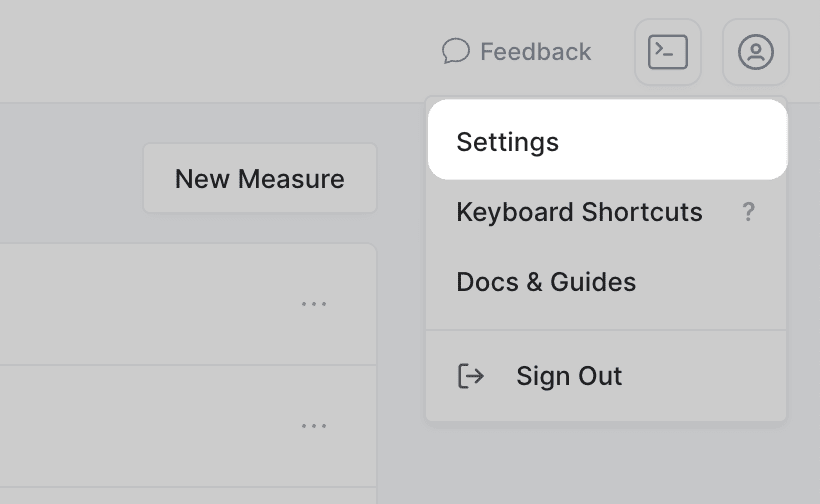
In the left sidebar, click Account.
Note: If you do not have an active subscription, you can skip this step, as everything needed will be on the current page.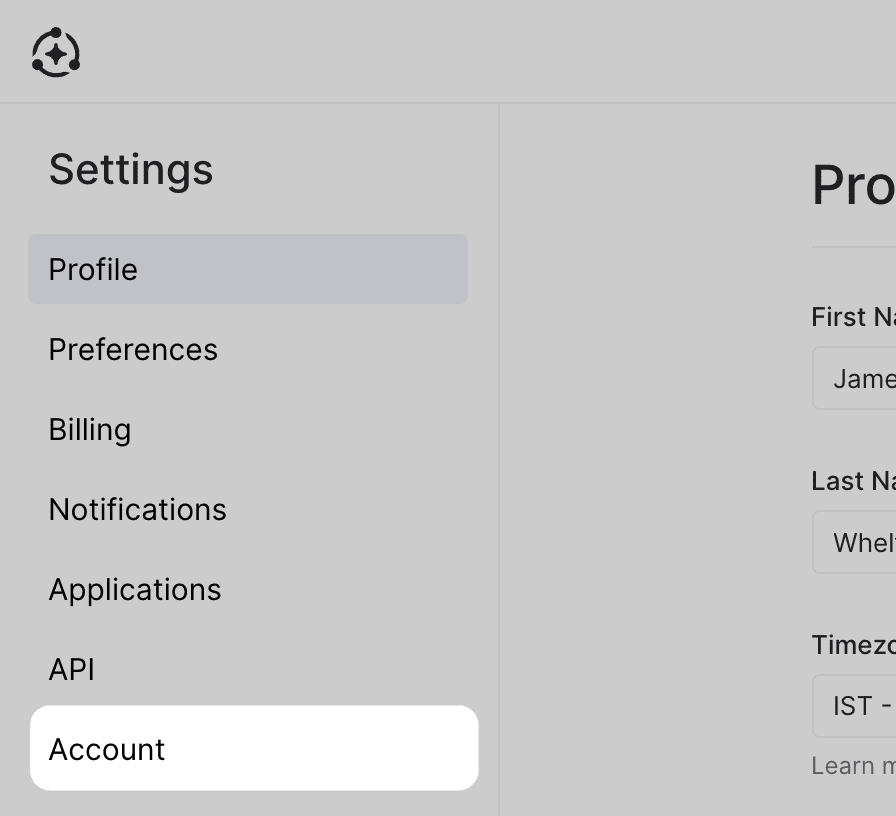
Under the "Delete Account" section, click Delete Account
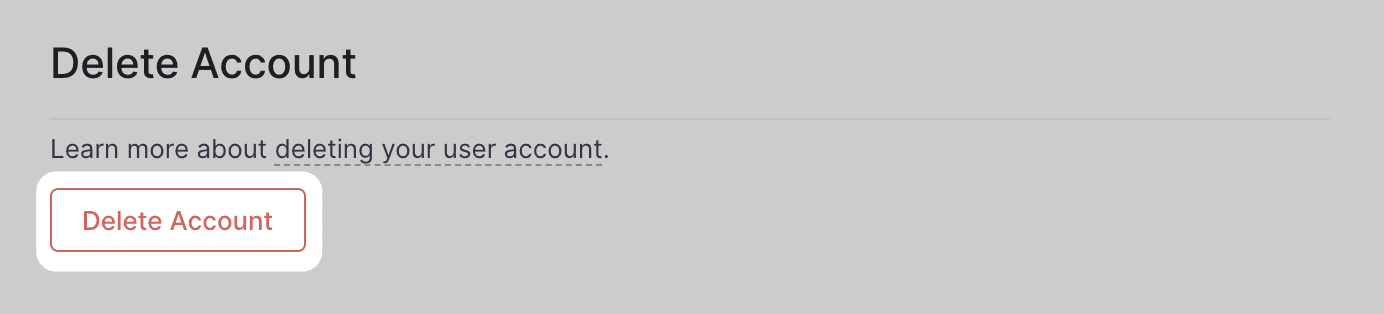
In the "Are you sure you want to do this?" dialog box, complete the steps to confirm you understand what happens when your account is deleted.