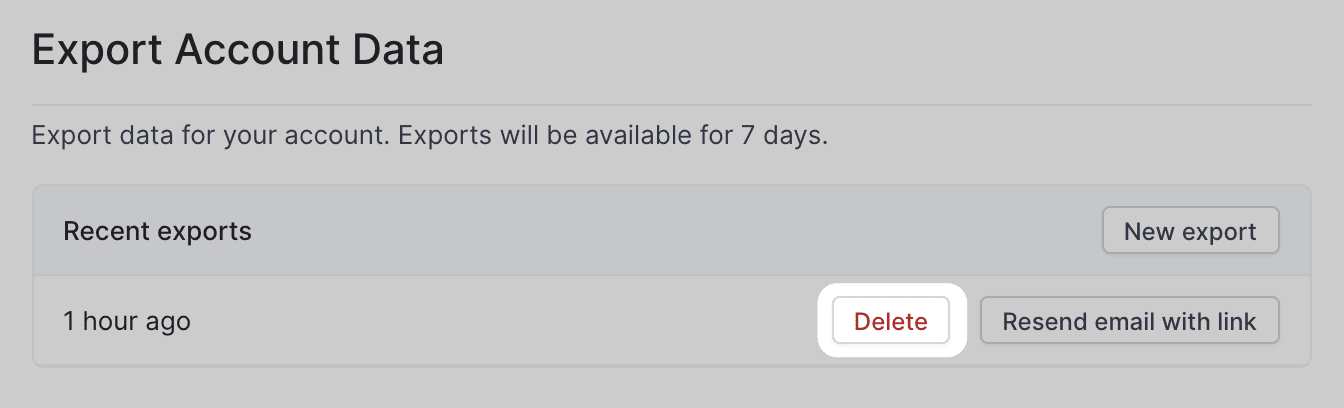Exporting your account data
You can export and review your Conjure account data at any time.
When you request an export of your account data through the settings, Conjure packages your data in a .zip file and sends you an email to your email address with a download link.
By default, the download link expires after seven days. At any time before the download link expires, you can disable the link from your settings. For more information, see "Deleting access to an account data export".
The archive will contain data about your account, including your profile, measures, measurements, habits, habit completions, objectives and objective results, in JSON format.
Please review the archive upon downloading and contact us with any queries.
Downloading an export of your account's data
In the upper-right corner of any page, click the user button, then click Settings.
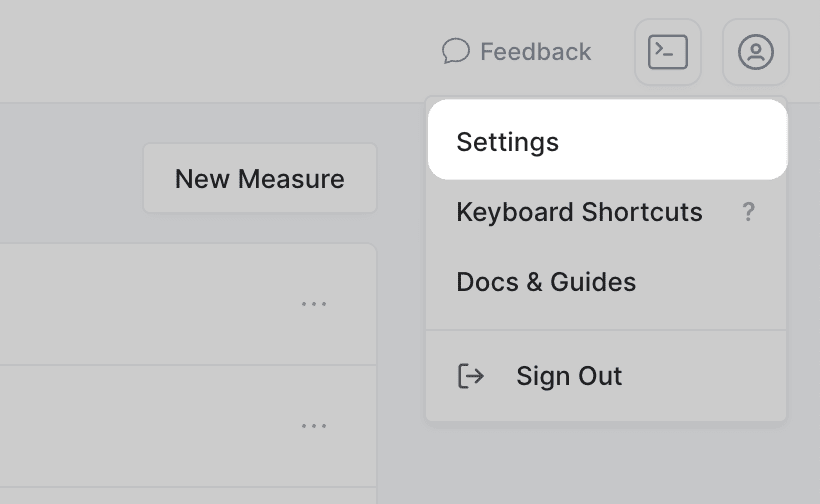
In the left sidebar, click Account.
Note: If you do not have an active subscription, you can skip this step, as everything needed will be on the current page.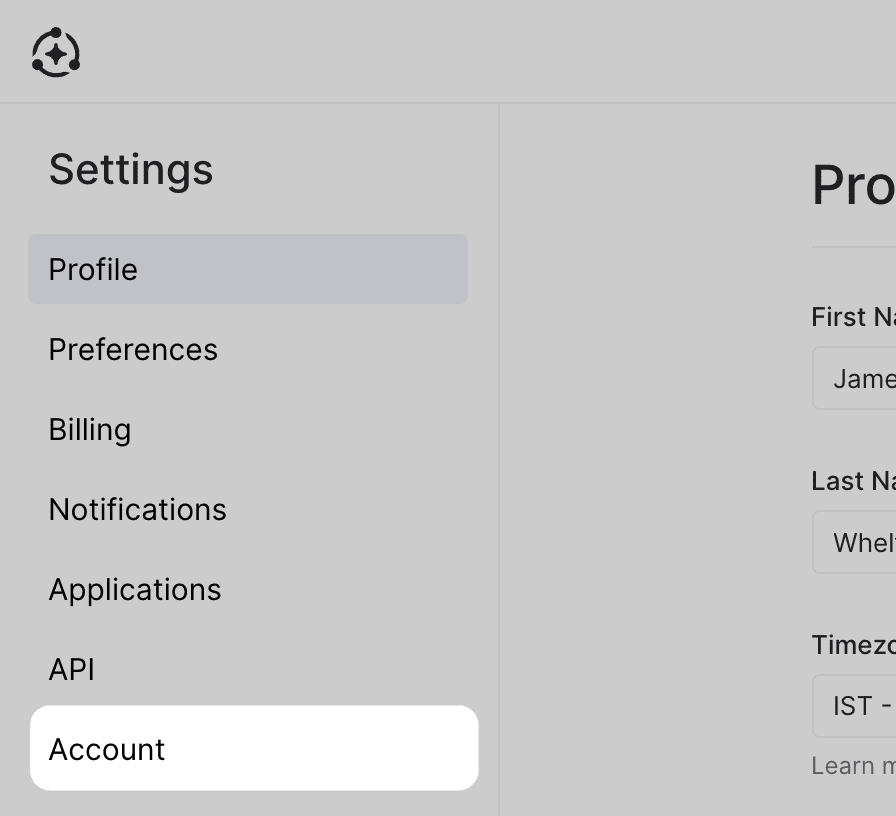
Under "Export Account Data", click New export, on whichever button is displayed.
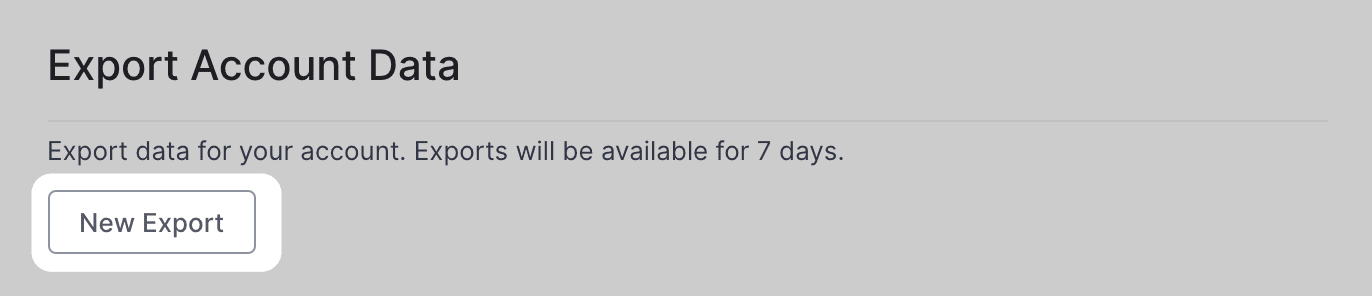
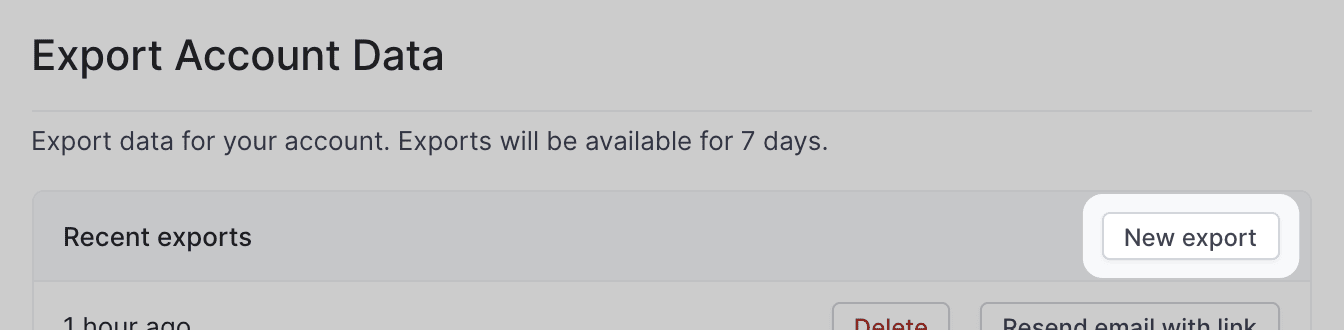
Once the export is ready to download, Conjure will send you a download link to your email address.
Click the download link in your email and re-enter your password if prompted.
You'll be redirected to a
zipfile that you can download.
Deleting access to an account data export
In the upper-right corner of any page, click the user button, then click Settings.
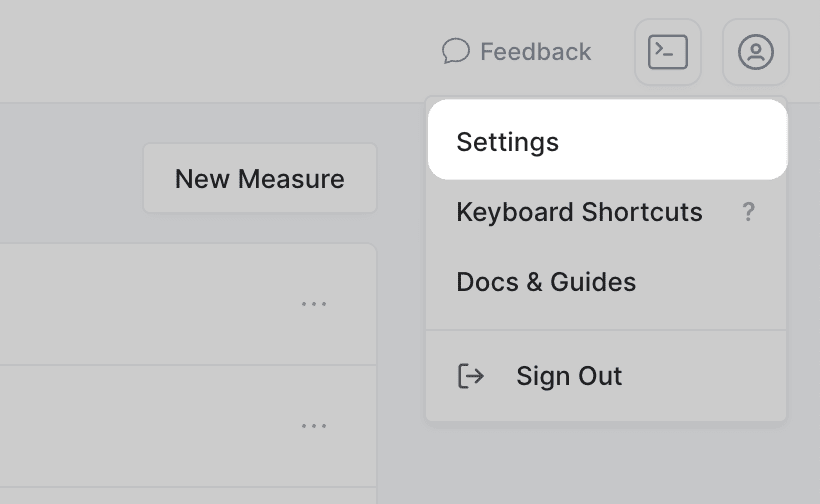
In the left sidebar, click Account.
Note: If you do not have an active subscription, you can skip this step, as everything needed will be on the current page.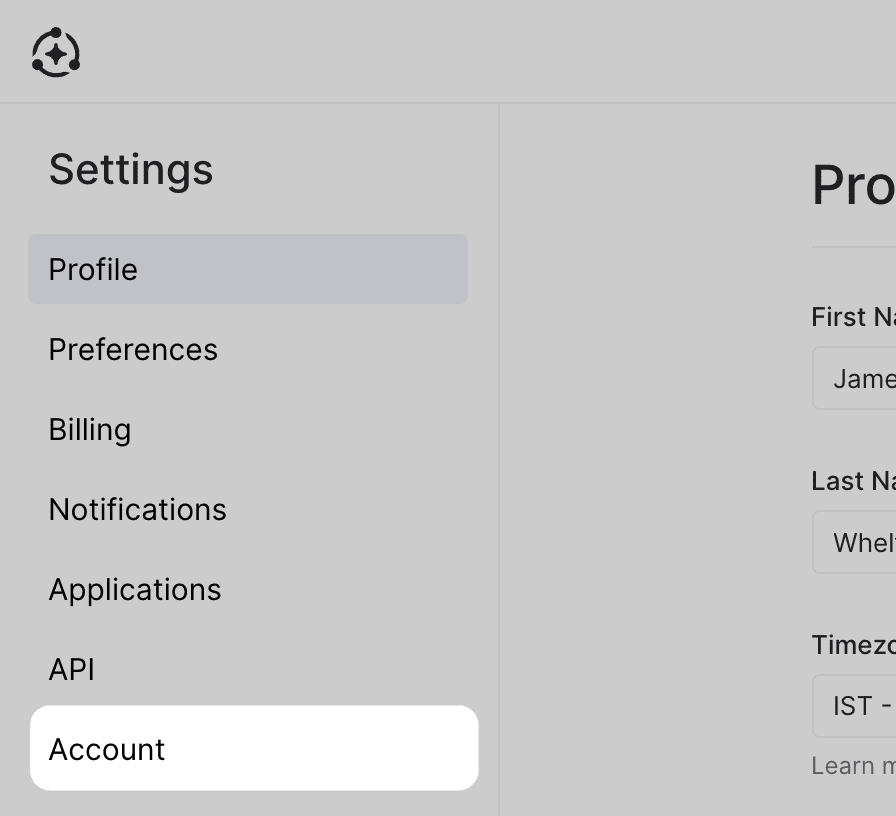
To disable the download link sent to your email before it expires, under "Export Account Data", find the data export download you want to disable and click Delete.