Measure Fields
Measures in Conjure can have multiple fields (aka "properties" or "columns").
Based on the Measure's type, there will be Primary fields, eg for Time Entry
you have 'Duration' and 'Active'. These can not be renamed, reordered or deleted.
You can add custom Additional fields to a Measure. To do this, visit the Measure on Web or Mobile, and click/tap Manage Fields.
Here you can add/edit/remove, reorder and archive fields, along with modifying any field type specific settings (eg metric or imperial units for 'Distance').
After you add a field to a Measure it will be shown in the Measurement Form and can be used for filtering.
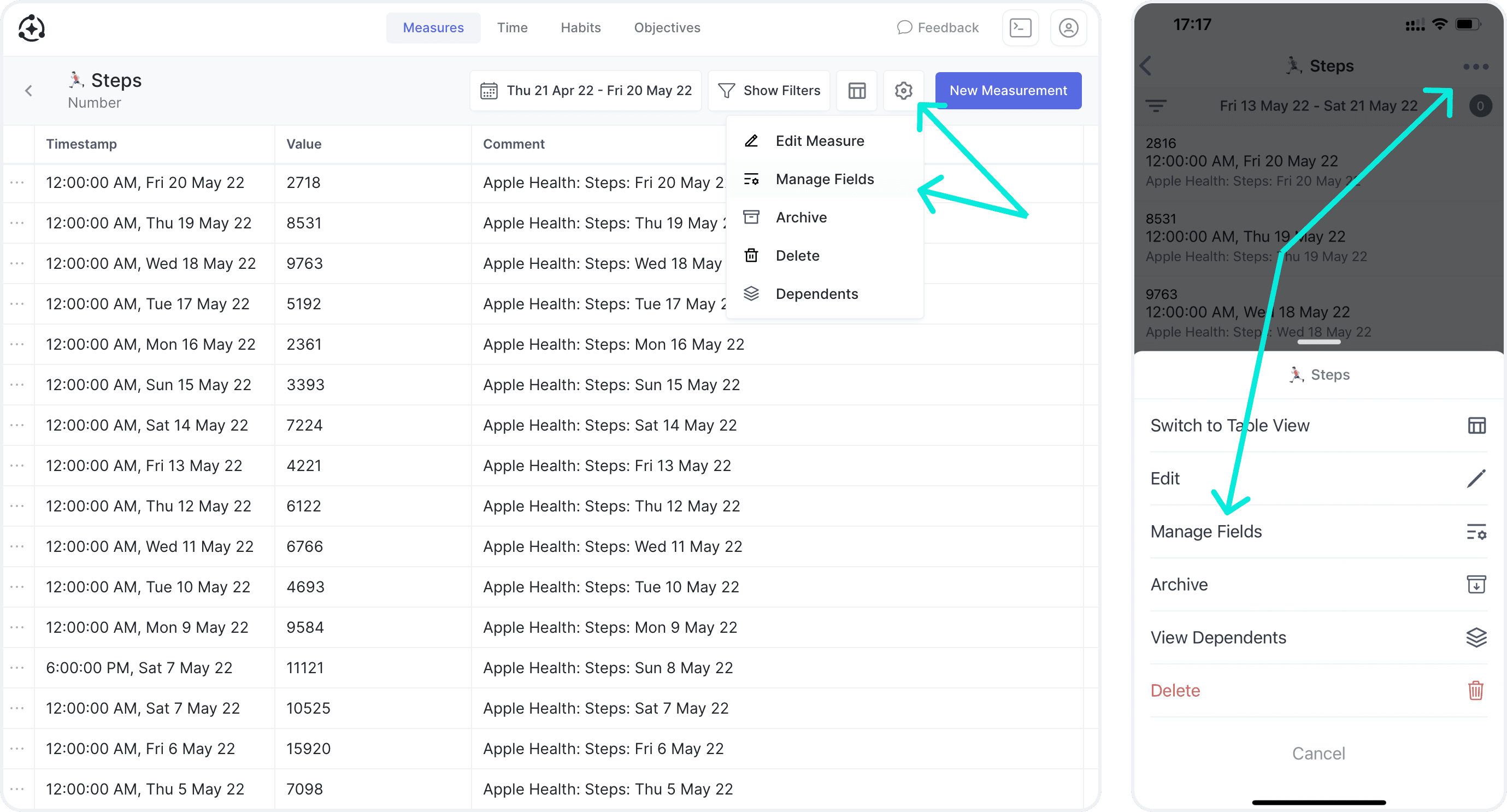
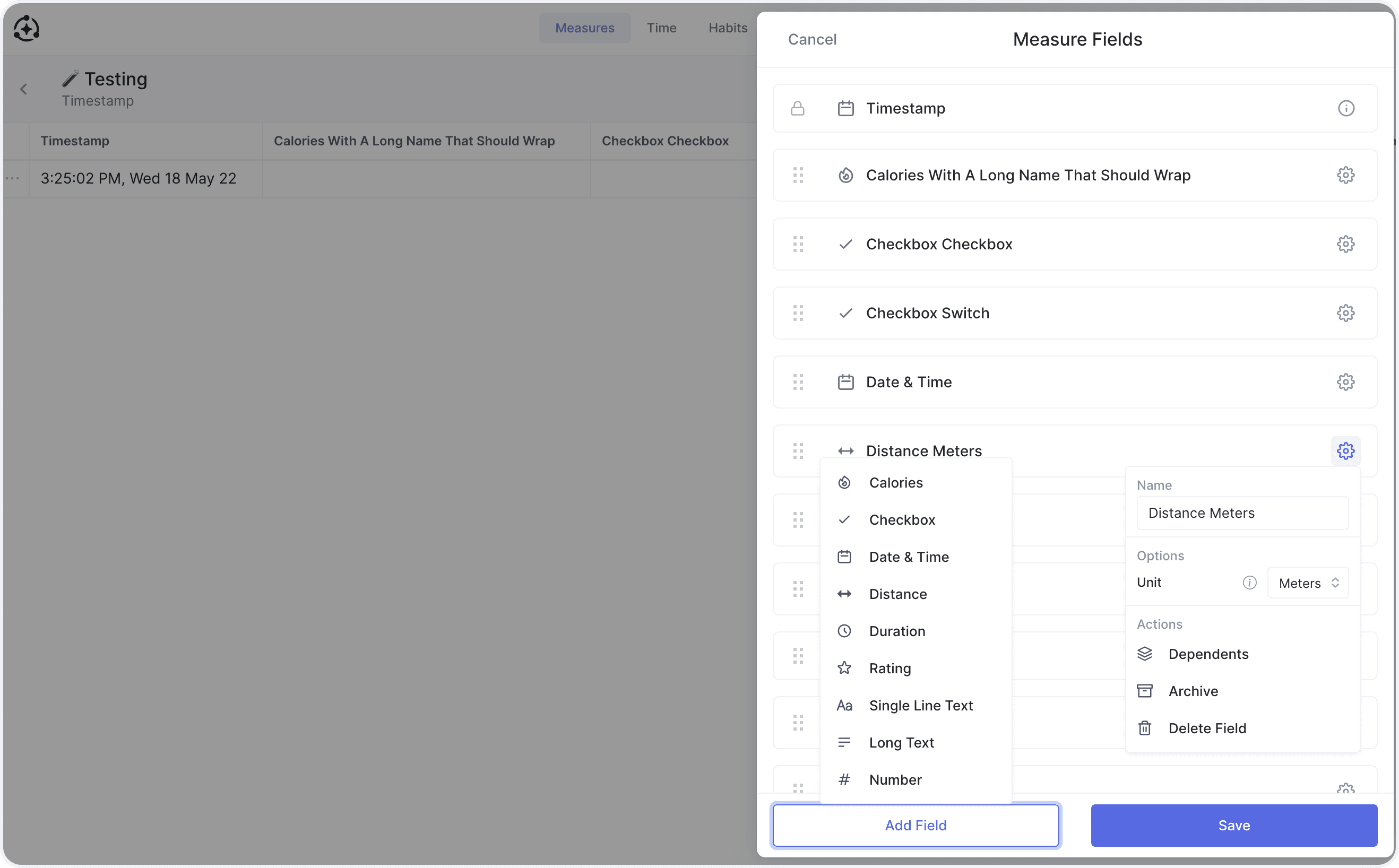
Deleting & Archiving Fields
When you delete a Measure field all data for that field is deleted, so you may wish to consider archiving instead.
In addition, if something depends on that Measure Field (eg a Habit Rule or Objective Result), you may wish to archive the field instead.
Developer Notes
The Core timestamp field is always required, while comment field is optional.
Values for Primary fields are always required and cannot be null.
Values for Additional fields are optional.