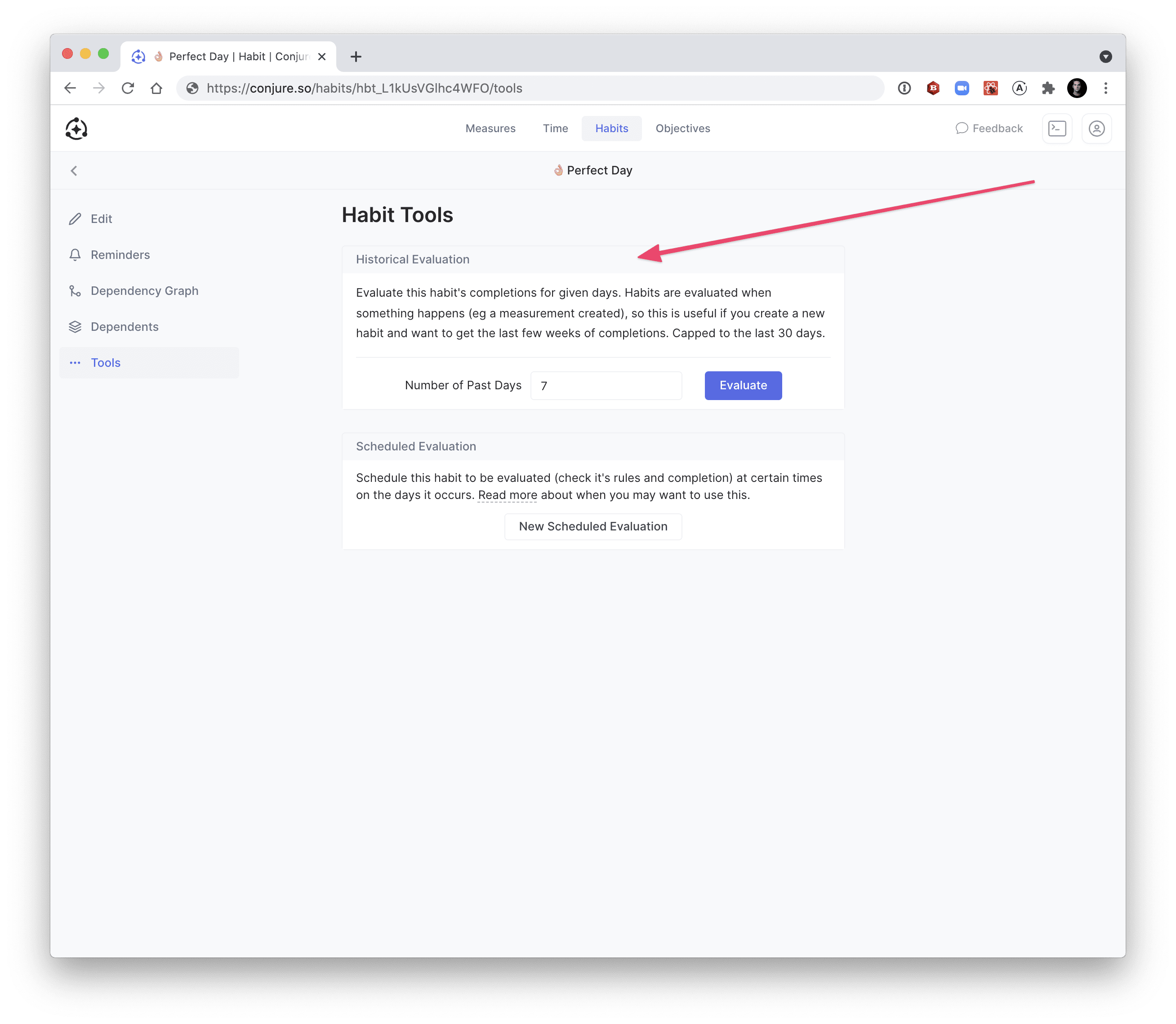Habit Evaluation
Habits are evaluated for a date (which means their rules are checked and it becomes completed/uncompleted, or changes completion type accordingly) when:
- When the habit is create or updated
- Will be evaluated for the current day
- When a relevant thing in Conjure is modified (created, updated, deleted)
- Such as a measurement being created, another habit becoming (un)completed, etc
This generally takes care of everything, but there are some cases where you might want to manually evaluate a habit, schedule a recurring evaluation, or use the "Is After Time On Day" habit rule.
Scheduled Evaluation
You can schedule for a habit to be evaluated at given times each day it occurs, such as at 8am, 5:30pm and so on. You can create these scheduled evaluations in a habit's "Tools" screen.
Scheduled evaluations are useful when used in combination with the habit rule "Is After Time On Day" (see below).
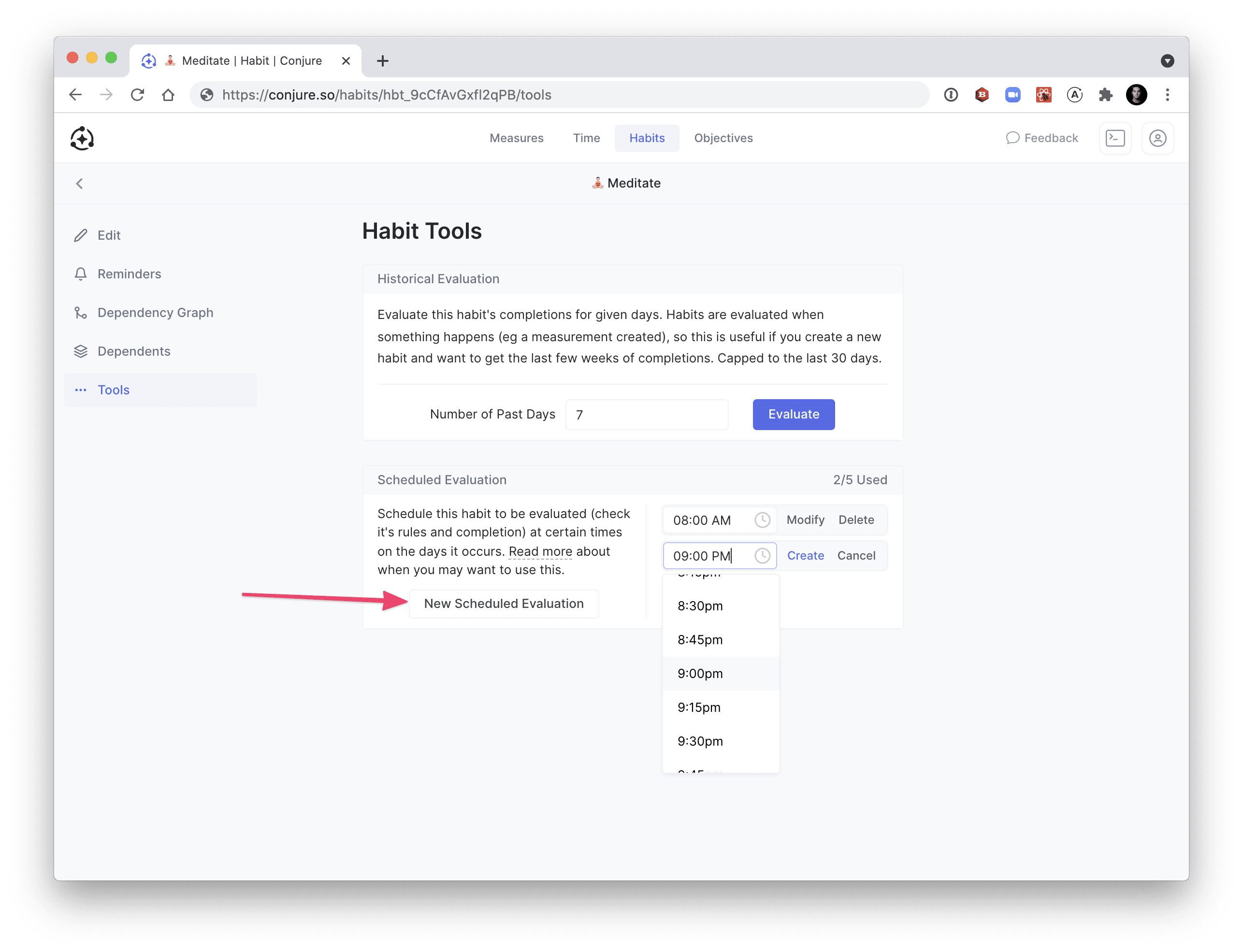
Habit Rule "Is After Time On Day"
The "Is After Time On Day" habit rule allows you to ensure a certain time of day (eg 9pm) has passed.
You likely want to use in combination with a "Scheduled Evaluation" (see above) to have the habit's rules checked at the time you set (eg if you set the "Is After Time On Day" to 9pm, then also create a "Scheduled Evaluation" for 9pm).
For example, let's say you have a habit to limit time spent playing video games and you track the time spent playing video games in a Time Entry measure called "🎮 Time Playing Video Games".
You can create a habit, with a rule to ensure time in "🎮 Time Playing Video Games" is less than 1 hour per day. Assuming you have not tracked any time playing videos today, when you create this habit (as shown below), it will be immediately completed, because you have less 1 hour of time tracked for the "🎮 Time Playing Video Games" measure.
While this makes sense, it isn't meaningful. Really we want the habit to remain uncompleted until 9pm, after that point check if you've played less than 1 hour. To do this we use the "Is After Time On Day" rule, set to "9pm".
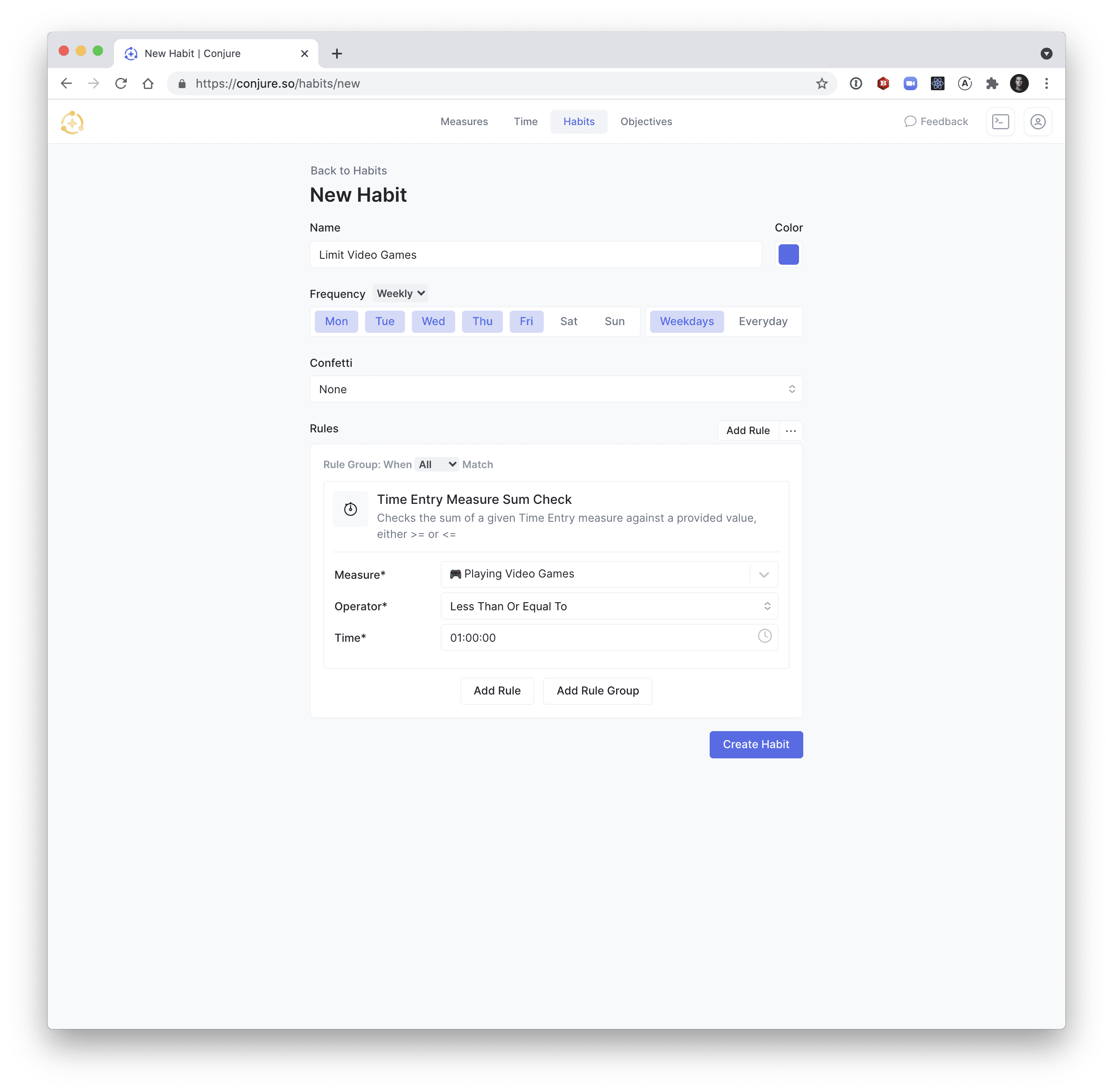
You can also create a "Scheduled Evaluation" (see above) to automatically check the habit's rules at 9pm and complete (or uncomplete) it accordingly.
Another use case is if you have a habit to take 10,000 steps a day, and use the Apple Health integration to sync your daily step count. You may have 2 completion types for a habit: "Success" and "Failure", which you want to display depending if you reach 10,000 steps, or not.
Without the "Is After Time On Day" rule, then the "Failure" completion type would be shown all day until you reach the 10,000 steps. However with the rule and using a "Scheduled Evaluation" (like shown below), only if you haven't reached 10,000 by 7pm, then the "Failure" completion will show. You can still hit 10,000 steps earlier in day and have the "Success" completion type show then (eg at 4pm).
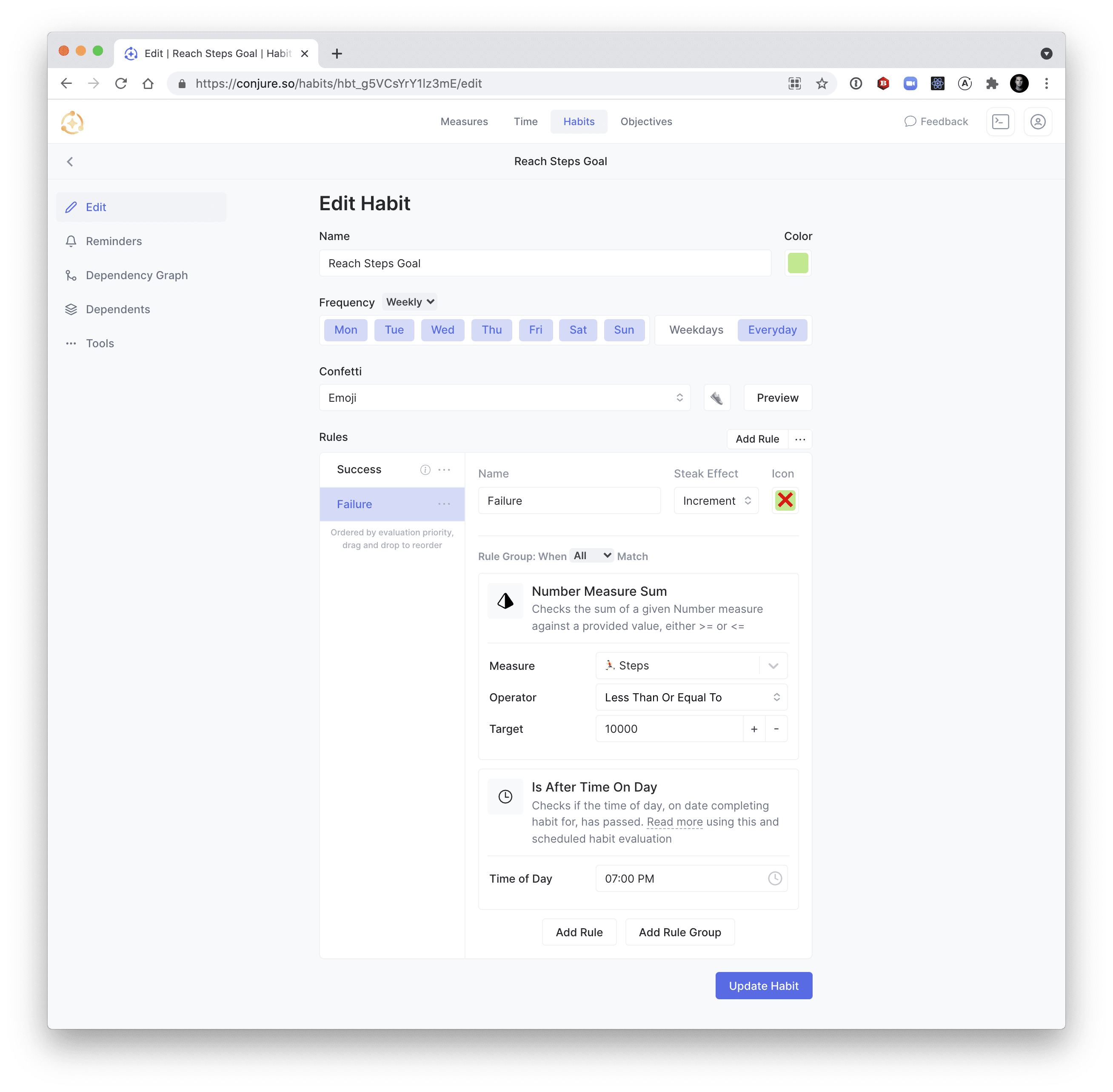
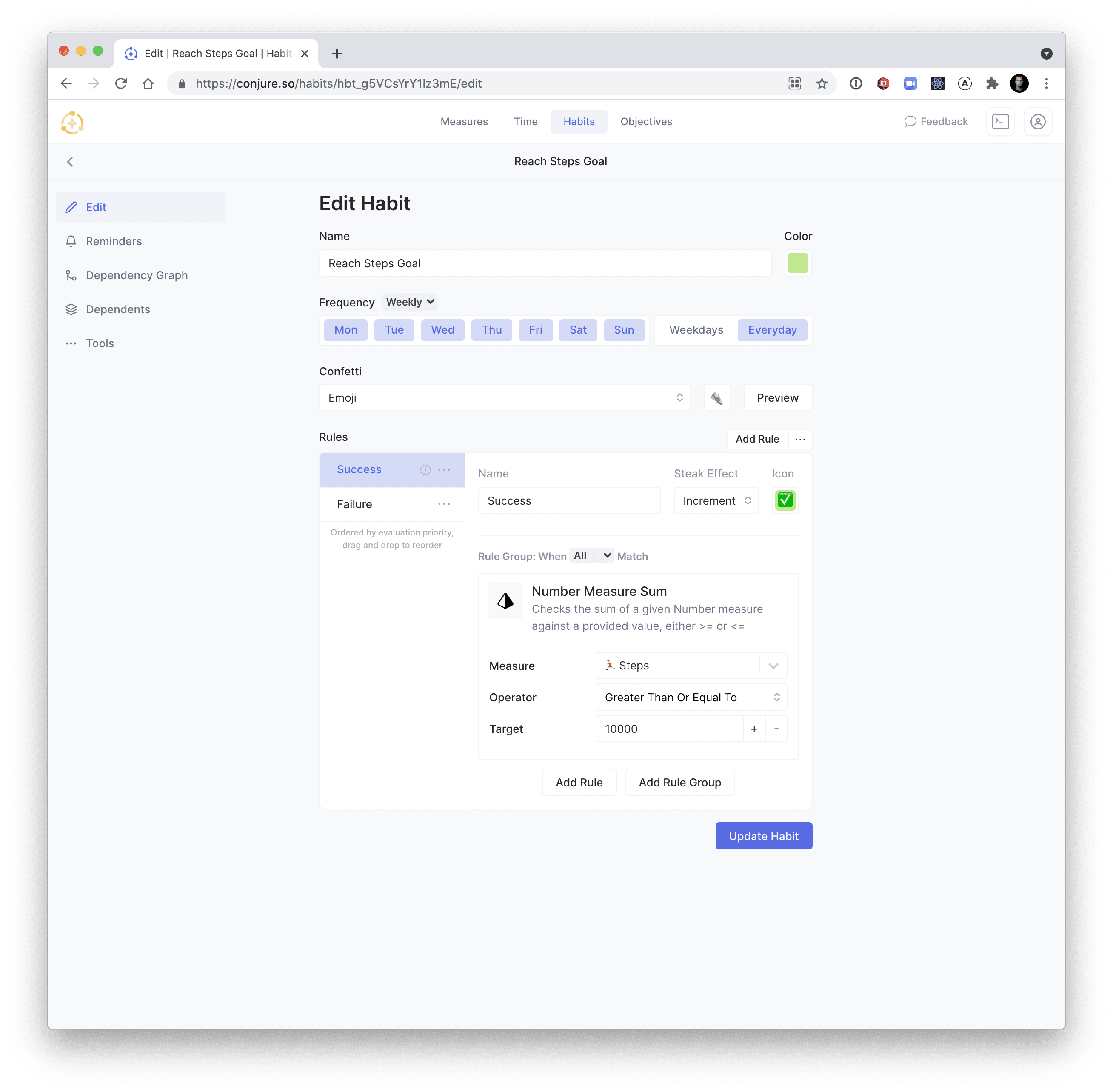
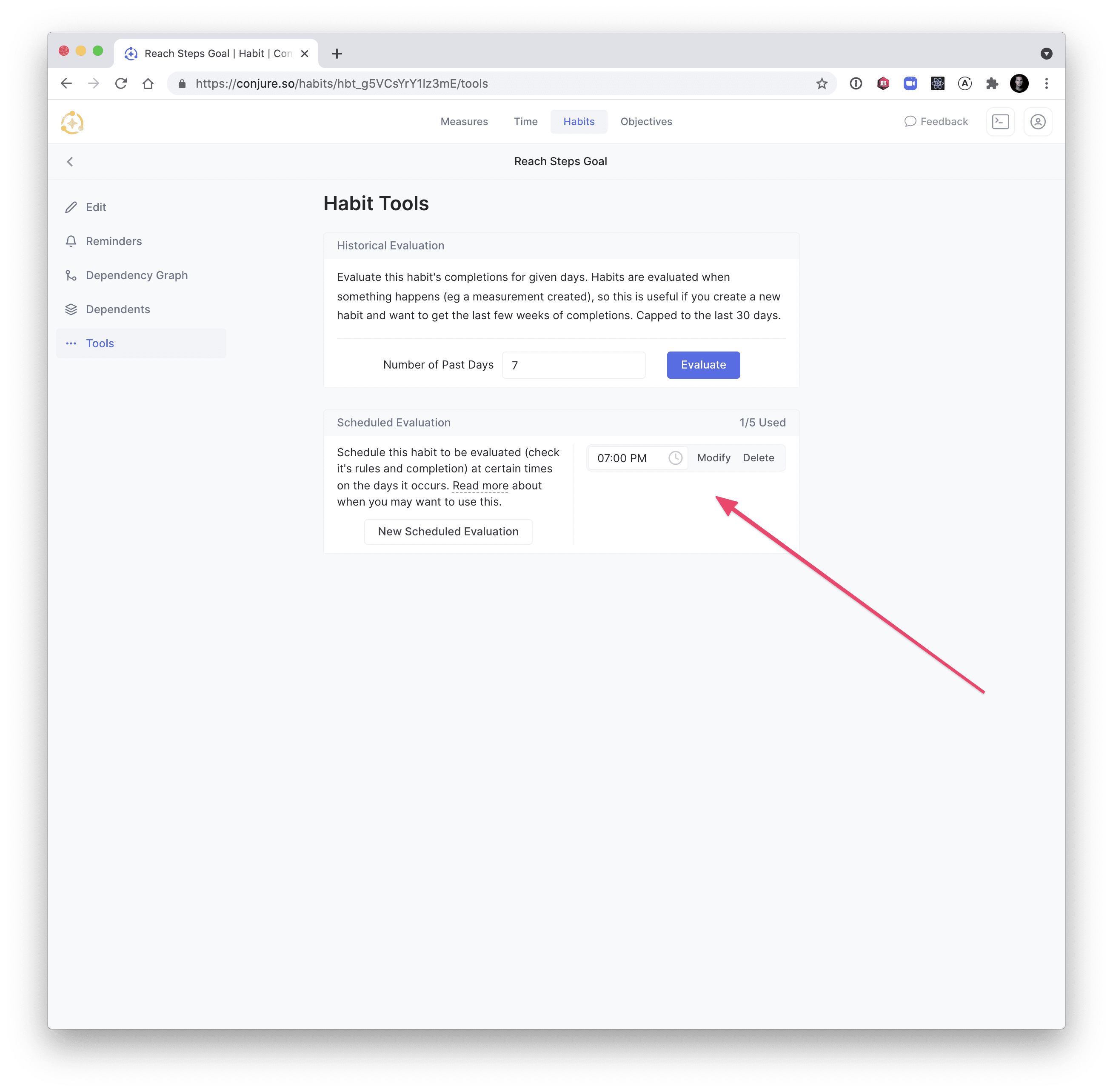
Historical Evaluation Tool
You can evaluate up to the last 30 days of a habit using the "Historical Evaluation Tool", found in a habit''s "Tools" screen.
You may want to use this after creating a habit. For example, if for the last 2 weeks you tracked how much time you spent reading each day and now are creating a "Read for 15 minutes" habit and want see how many times you completed it in the last two weeks.
You may also want to use this after changing the rules of a habit. For example, similar to above, let's say you change your reading habit to be for 30 minutes, instead of 15 minutes, and want to re-evaluate the last 2 weeks of the habit.