Habit Completion Types
Habits can have multiple variants or "Completion Types". The use cases for these include:
- "Sick Day", "Rest Day" or "Traveling" completion types, that freezes/pauses your streak
- "Emergency Mode" for days everything goes wrong and you want do the bare minimum to keep momentum (eg read for 1 minute, instead of 15 minutes)
- Stretch goal completion type (eg read for 30 minutes, instead of 15 minutes)
- See different ways you completed a habit (eg for an "Exercised" habit, have "Gym", "Run" and "Walk" completion types)
Completion types allow you to have different icons and rules (optionally), and set if it increases/maintains/breaks your streak.
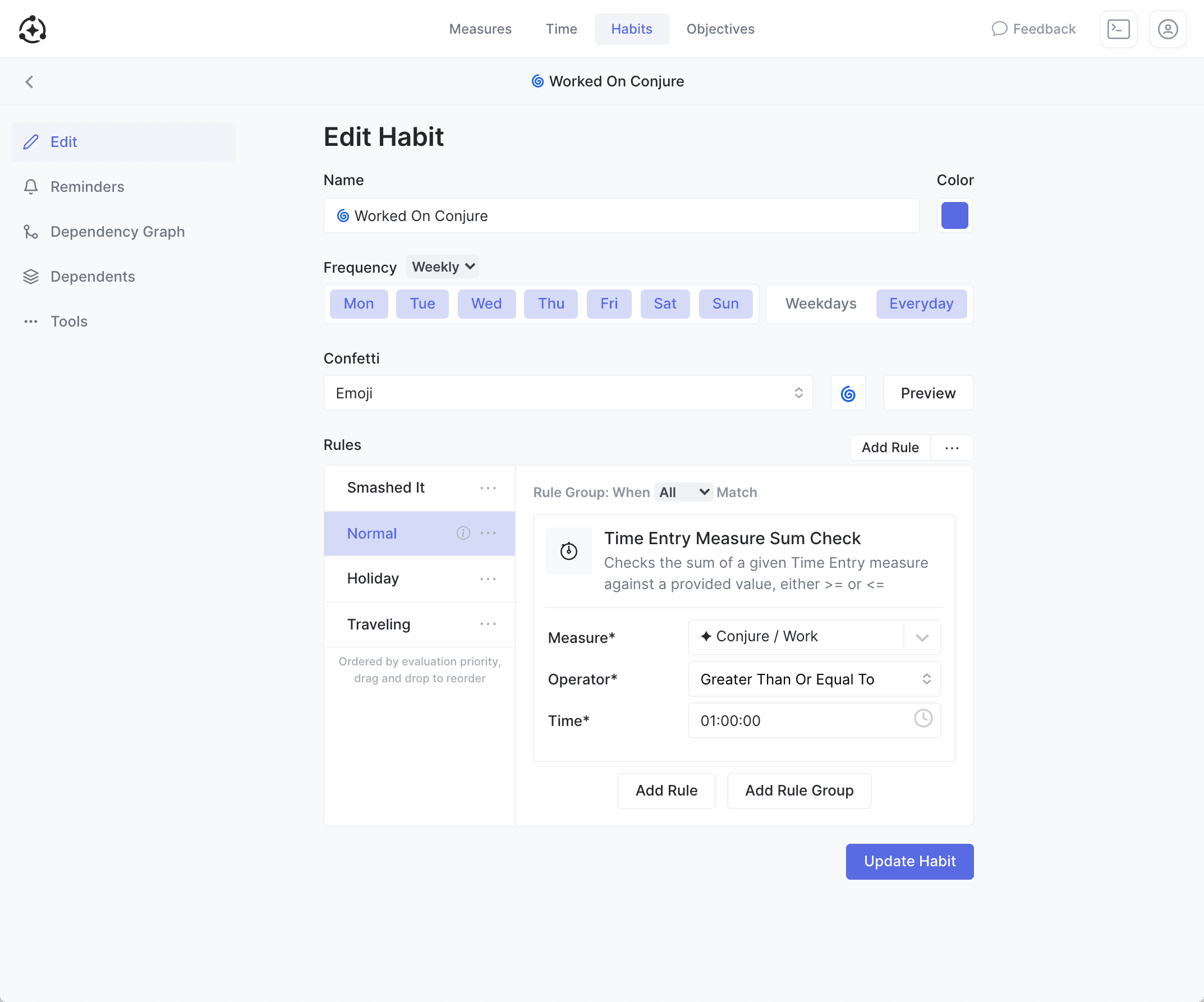
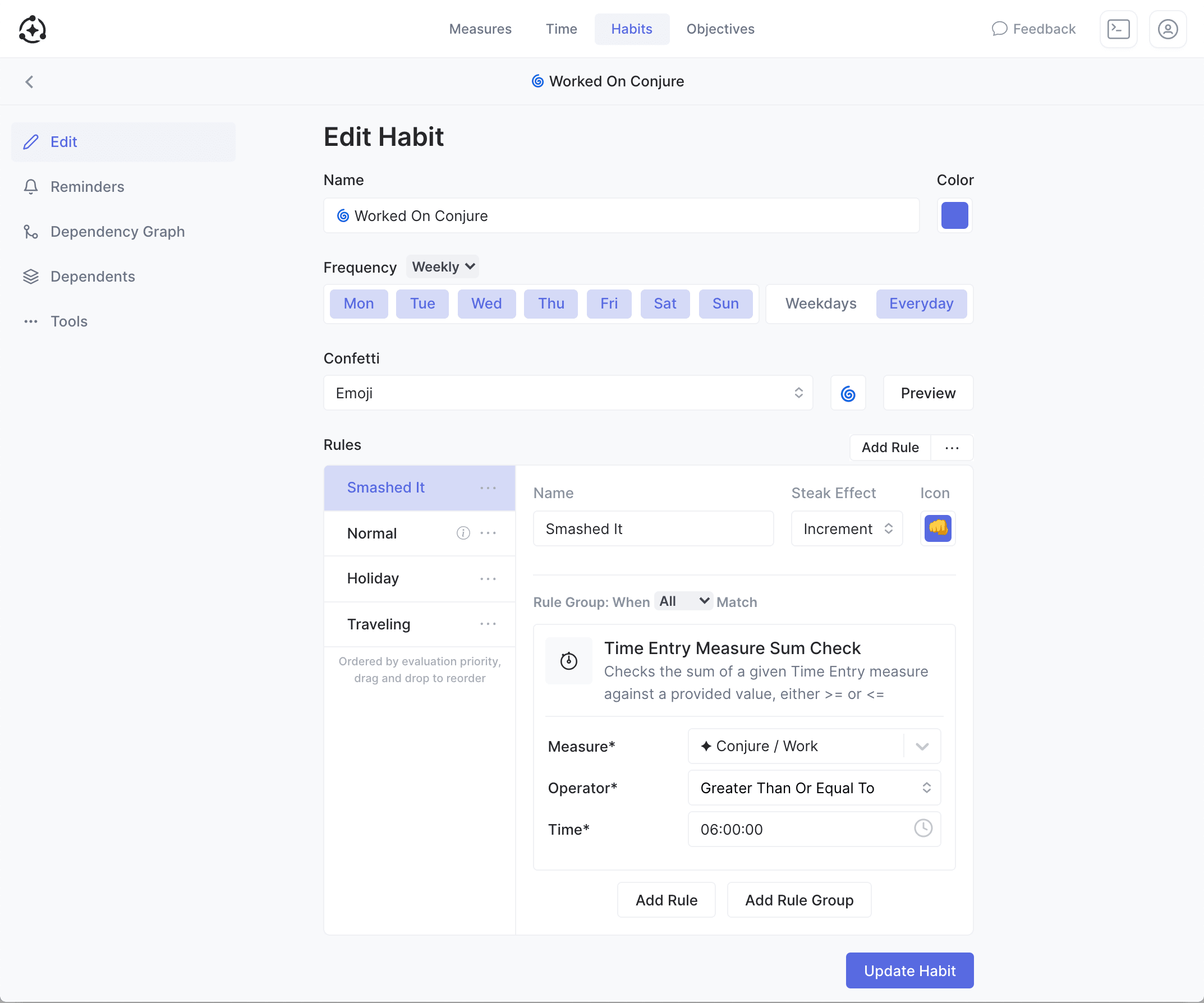
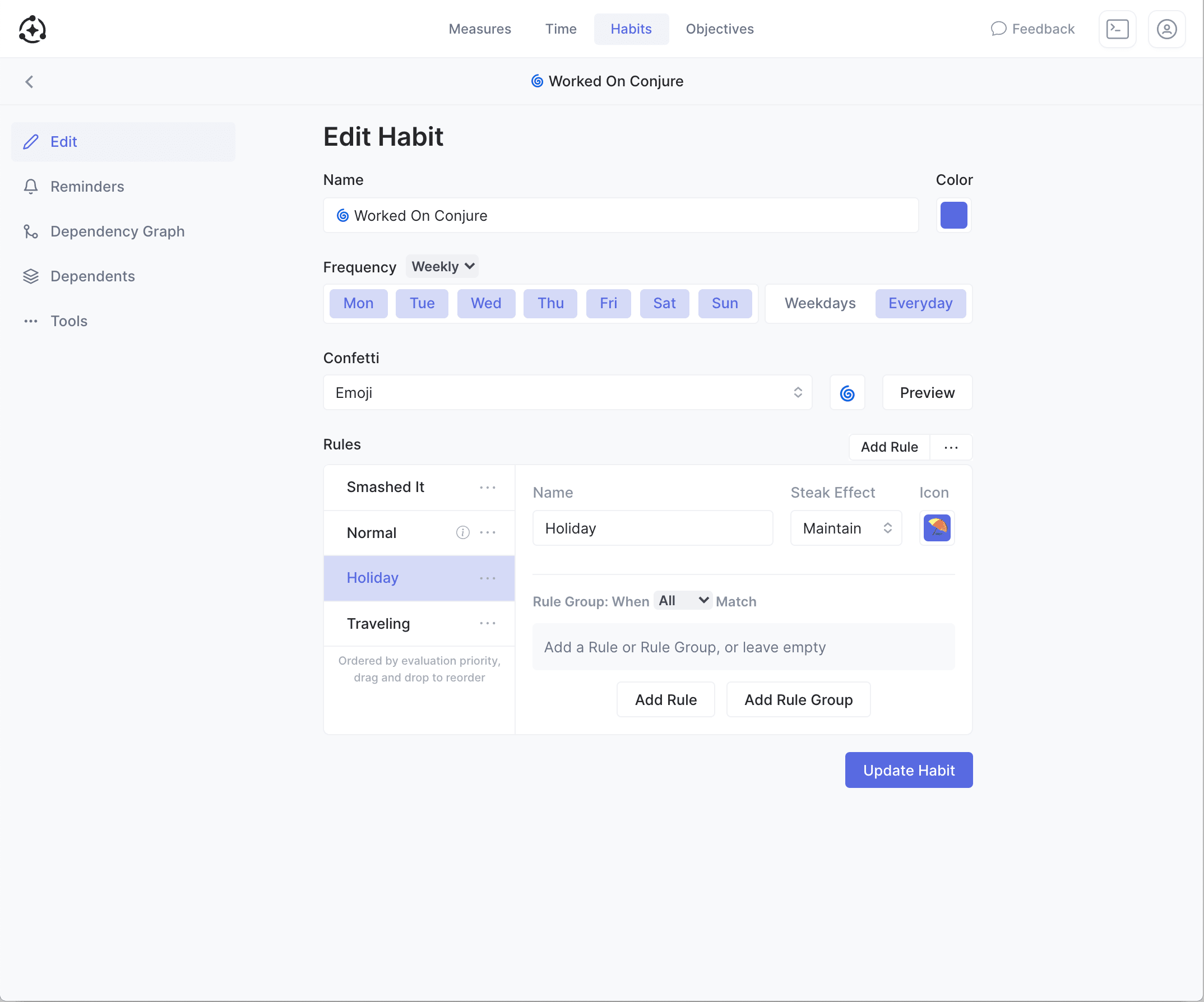
Viewing Completion Types
- Web: Right click a habit checkbox
- Mobile: Long press on a habit row
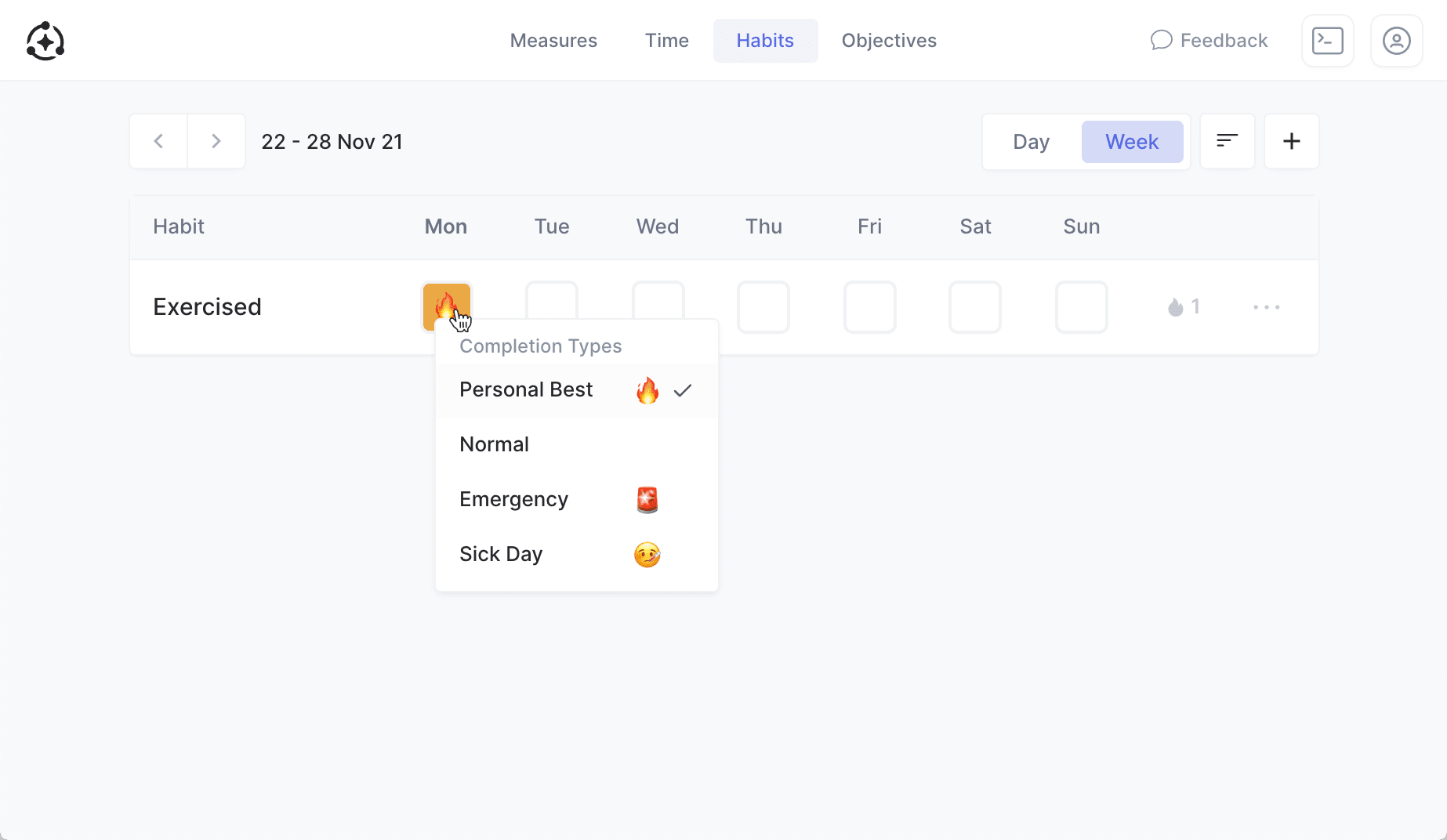
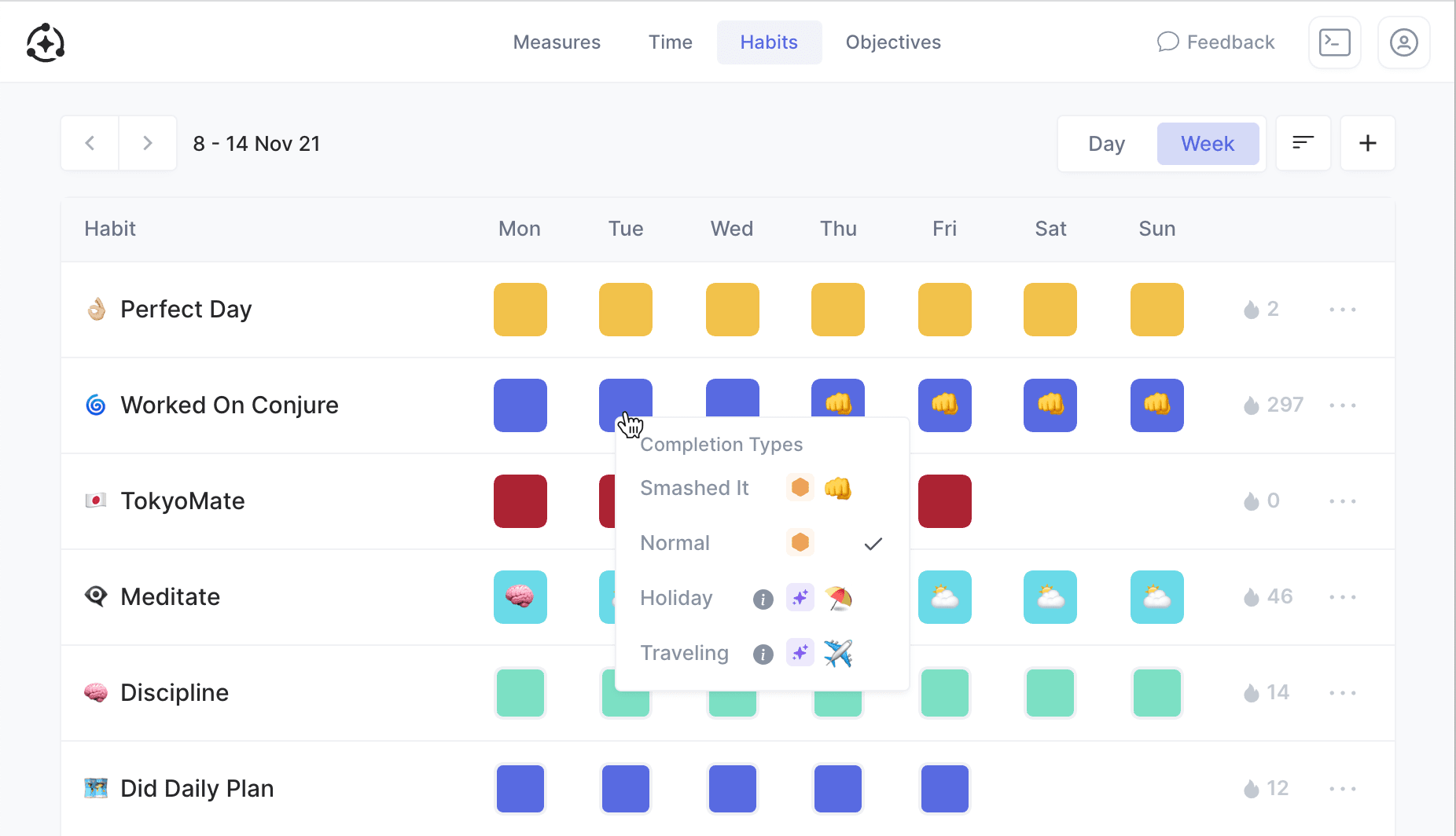
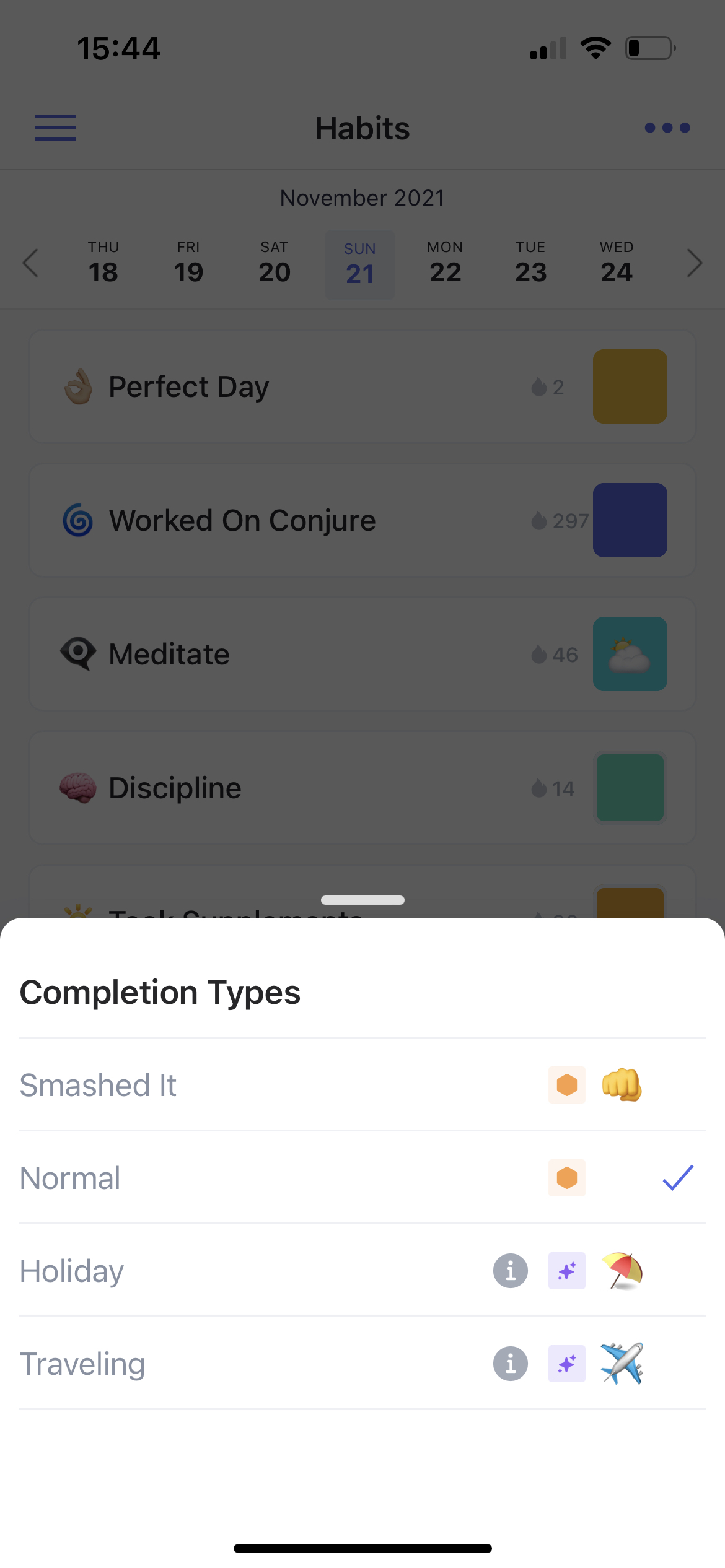
The "Normal" Completion Type
Every Habit has one "Normal" completion type, which is the Completion Type used by default when clicking on the habit checkbox.
The "Normal" completion type cannot be deleted/archived.
Evaluation Priority
Completion types are evaluated in the priority they are listed (from top to bottom). If you have 2 completion types both having their rules satisfied, whichever is higher priority will be used. You can drag and drop the completion types to the desired order in the habit form.
Streak Effect
You can set the effect the completion type has a habit streak:
- Increment: Increases the streak by 1 (eg 5 → 6), this is the typical habit behaviour
- Maintain: Leaves the streak as is (eg 5 → 5), this is good for "Sick", "Holiday" or "Emergency" habit completion types
- Break: Breaks the streak setting it to 0 (eg 5 → 0), this is typically used for a "Failed" habit completion type